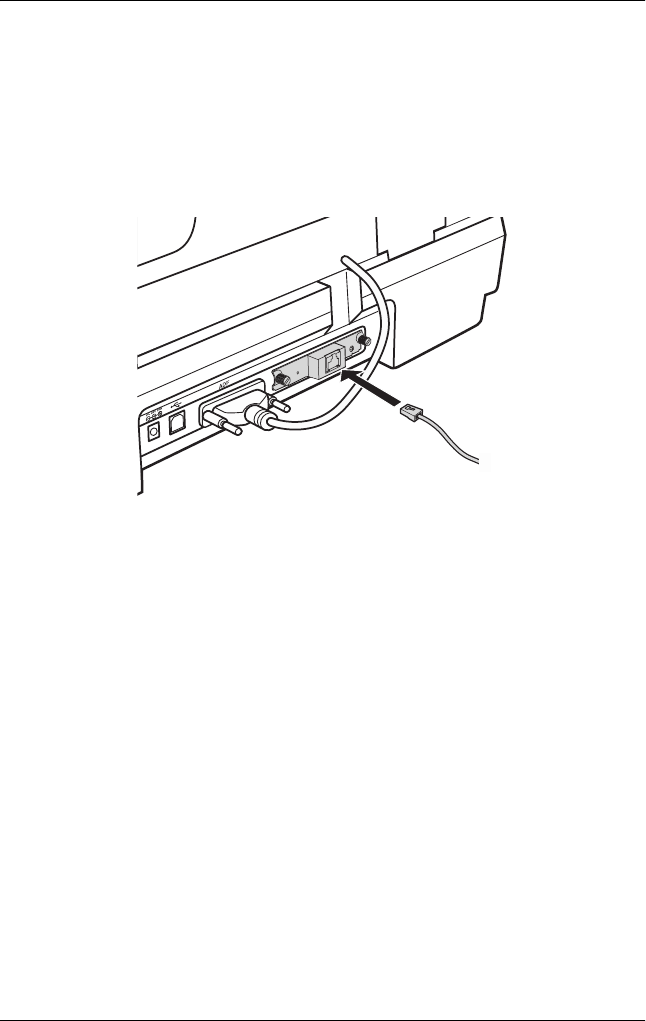
122 Using the Optional Network Image Express Card
Connecting the Card and Scanner to a
Network Hub
1. Connect an Ethernet cable (Category 5 shielded twisted-pair
cable) to the RJ-45 connector on the Network Image Express
Card and connect the other end to your network hub.
c
Caution:
❏ You must use a Category 5 shielded twisted-pair cable to
connect the Network Image Express Card to prevent a
malfunction.
❏ Do not connect the Network Image Express Card directly
to a computer; connect it only to a network hub.
❏ Do not connect or disconnect the network cable when the
scanner is turned on.
❏ Do not connect the USB cable while an Ethernet cable is
already connected to the RJ-45 connector on the Network
Image Express Card.
2. Turn on the scanner.


















