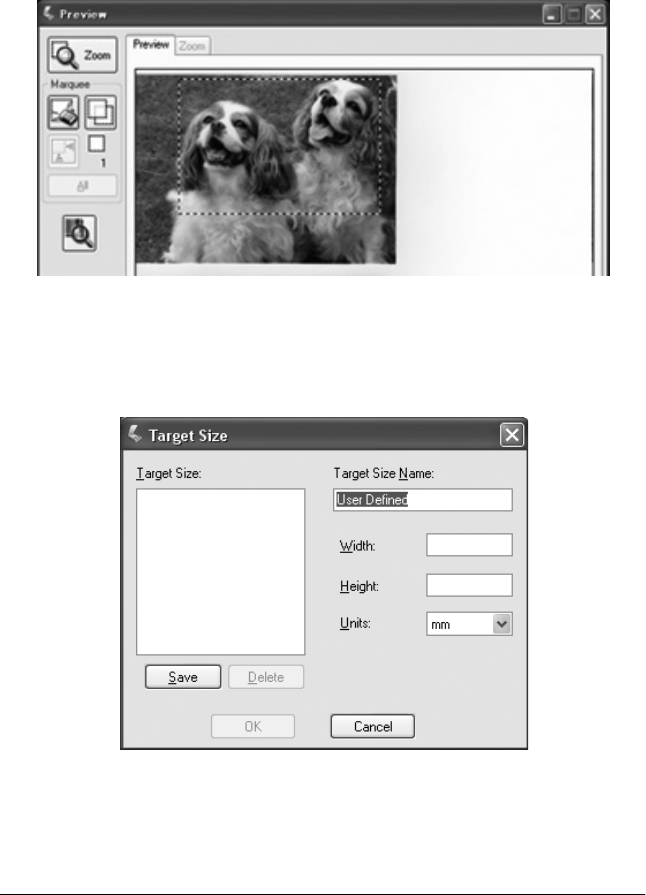
96 Scanning Using the Document Table
1. You can choose a predefined scan size from the Target Size
list. Click the arrow in the list and select the size you want. A
marquee (dotted line) proportioned for that size appears on
your preview image:
2. If you need to create a scan size that is not in the Target Size
list, you can create a custom size. Click the arrow in the list
and select Customize. You see the Target Size window:
Type a name for your custom size, enter the size, click the
Save button, then click OK. Your new size appears in the
Target Size list.


















