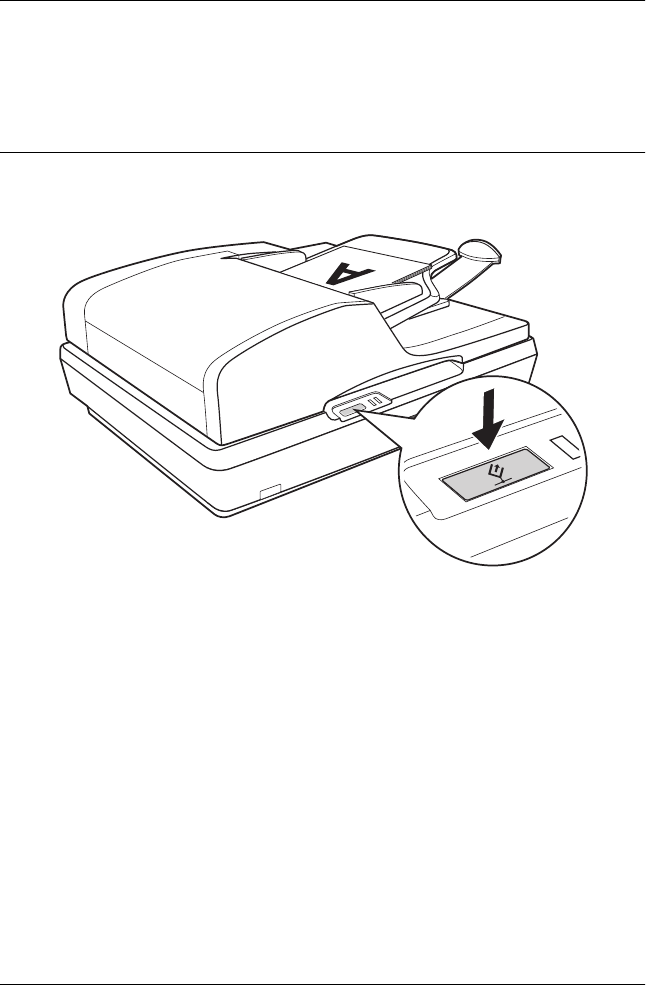
34 Scanning Using the Automatic Document Feeder
Chapter 4
Scanning Using the Automatic Document
Feeder
Starting a Scan With the Start Button
New :For a single scanner
1. Place the first page of your document in the ADF input tray.
See "Loading Documents in the Automatic Document Feeder"
on page 24 for instructions.
Note:
Do not open the ADF while you are scanning or you will see an
ADF error message and paper feeding will stop.


















