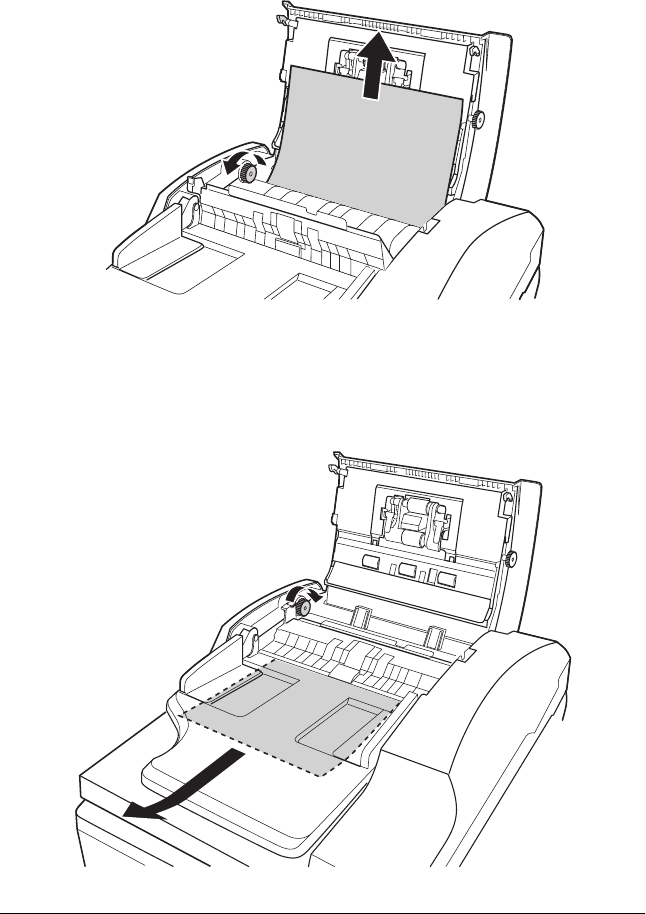
162 Troubleshooting
5. If more of the paper extends up out of the feeder, rotate the
ejecting roller as shown below to release the paper, then
gently remove it.
If more of the paper extends into the output tray, gently pull
the paper out in the direction shown. If necessary, rotate the
ejecting roller as shown below to release the paper.


















