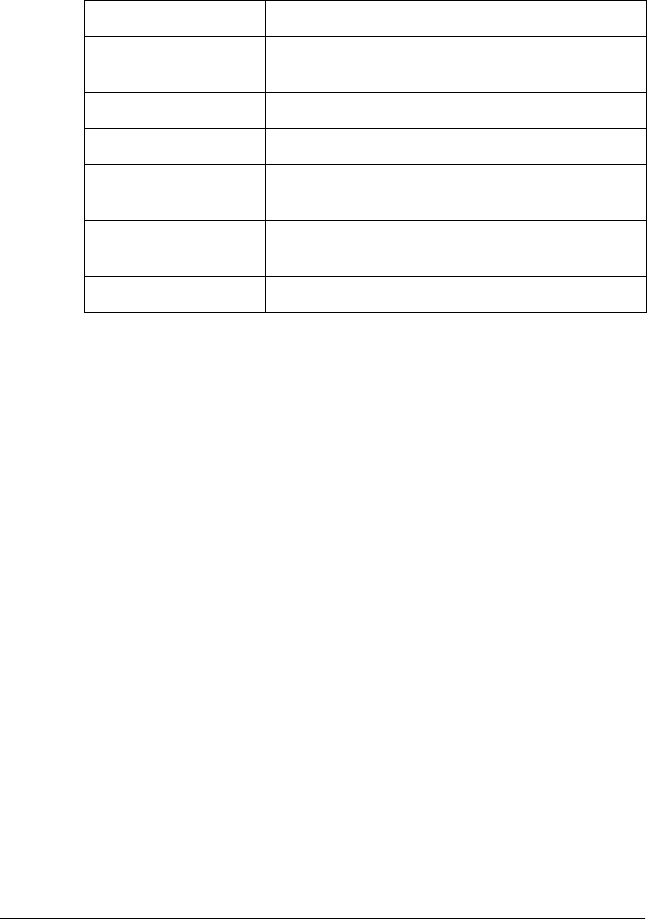
82 Scanning Using the Document Table
Professional mode:
Click the arrow to open the Image Type list and select the
detailed image type you are scanning:
3. EPSON Scan selects a default resolution setting based on the
original and destination settings you select. See "Selecting the
Scan Resolution" on page 83 to continue scanning.
Image Type setting Type of image you are scanning
48-bit Color Color photo that you may want to modify in a
48-bit image-editing program
24-bit Color Color photo
Color Smoothing Color graphics, such as a chart or graph
16-bit Grayscale Black-and-white photo with many shades of
gray
8-bit Grayscale Black-and-white photo with just a few shades
of gray
Black & White Document with black text and/or line art


















