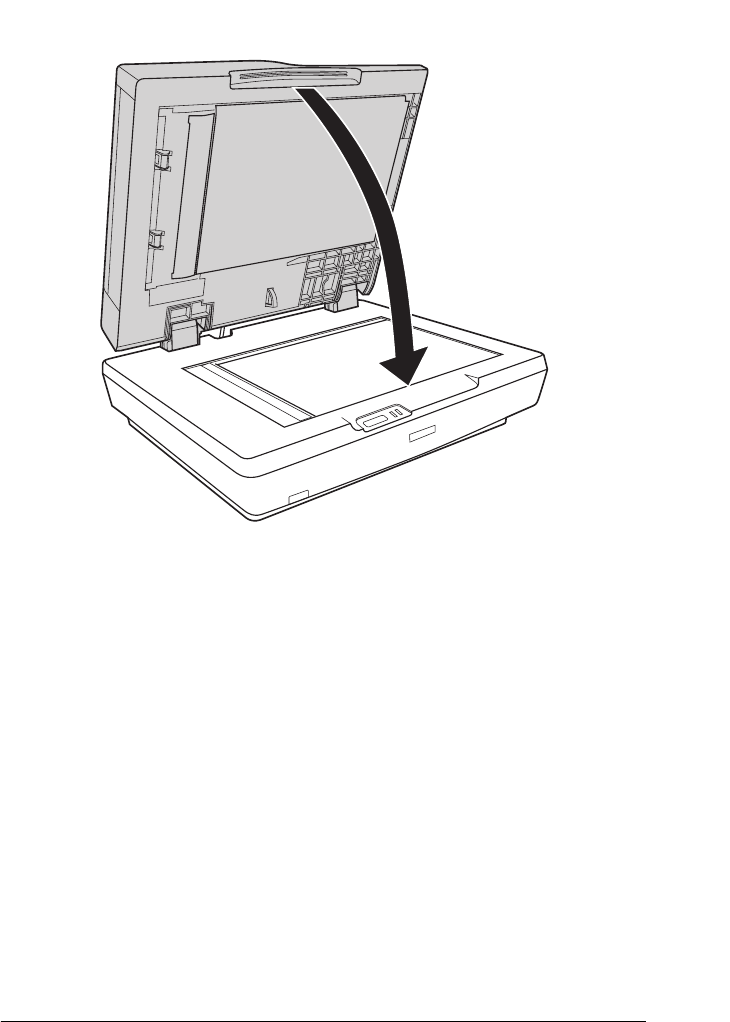
Placing Originals on the Scanner 31
3
3
3
3
3
3
3
3
3
3
3
3
4. Close the ADF gently so that your original does not move.
Note:
❏ Always keep the document table and the underside of the ADF
clean. See "Cleaning the Scanner" on page 136 for instructions.
❏ Do not leave photos on the document table for an extended
period of time as they may stick to the glass.
To scan your document or photo, see "Starting a Scan With the
Start Button" on page 66.


















