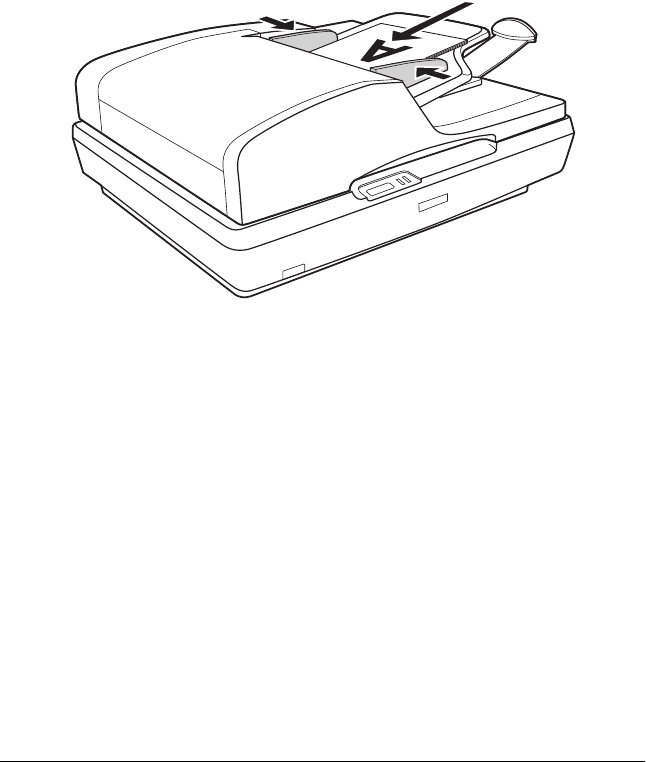
26 Placing Originals on the Scanner
3. You will load your first document page, preview it in your
scanner software, and load it again with all the rest of your
pages.
Place the first page of your document in the input tray with
the printed side facing up and the top edge facing into the
feeder. Slide the paper into the feeder until it meets resistance.
Then slide the edge guides over to the edge of the paper.
To scan your document, see "Starting a Scan With the Start Button"
on page 34.


















