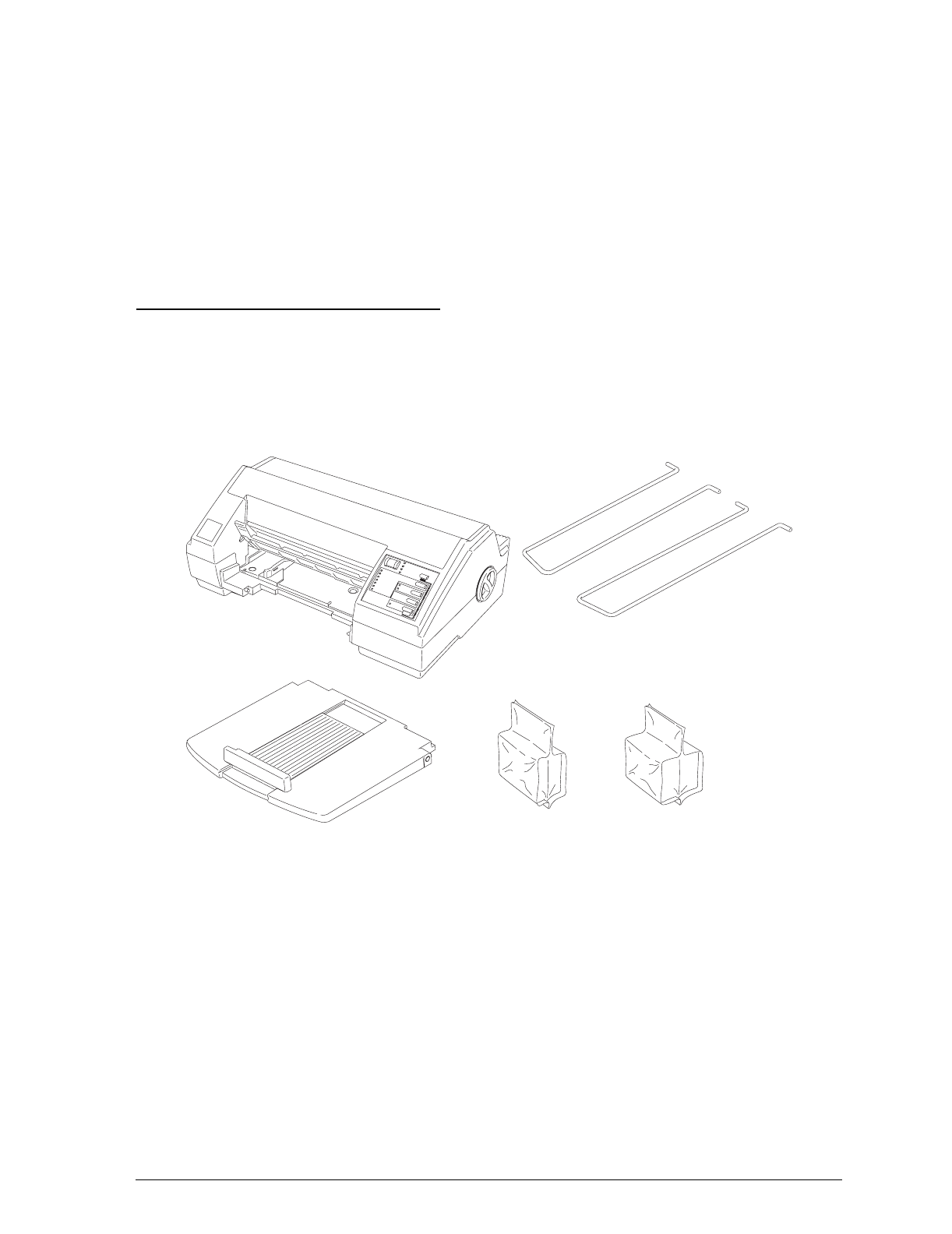
❑
Before you unplug the printer, be sure to turn it off by
pressing the
Operate
button. Then wait until the
Operate
light stops flashing before unplugging the power cord or
turning off the power to the electrical outlet.
❑
Do not remove the ink cartridges before transporting the
printer.
Unpacking the Printer
Your printer box should include an EPSON printer driver disk
and these items:
Remove all protective materials packed with your printer
before you set it up and turn on the power. Follow the
directions on the Notice Sheet (inserted with the printer) to
remove these materials. Save all of the packaging and the
protective materials in case you need to transport the printer
in the future.
printer
black ink
cartridge
paper
support
paper
separators
color ink
cartridge
Setting Up
1-3


















