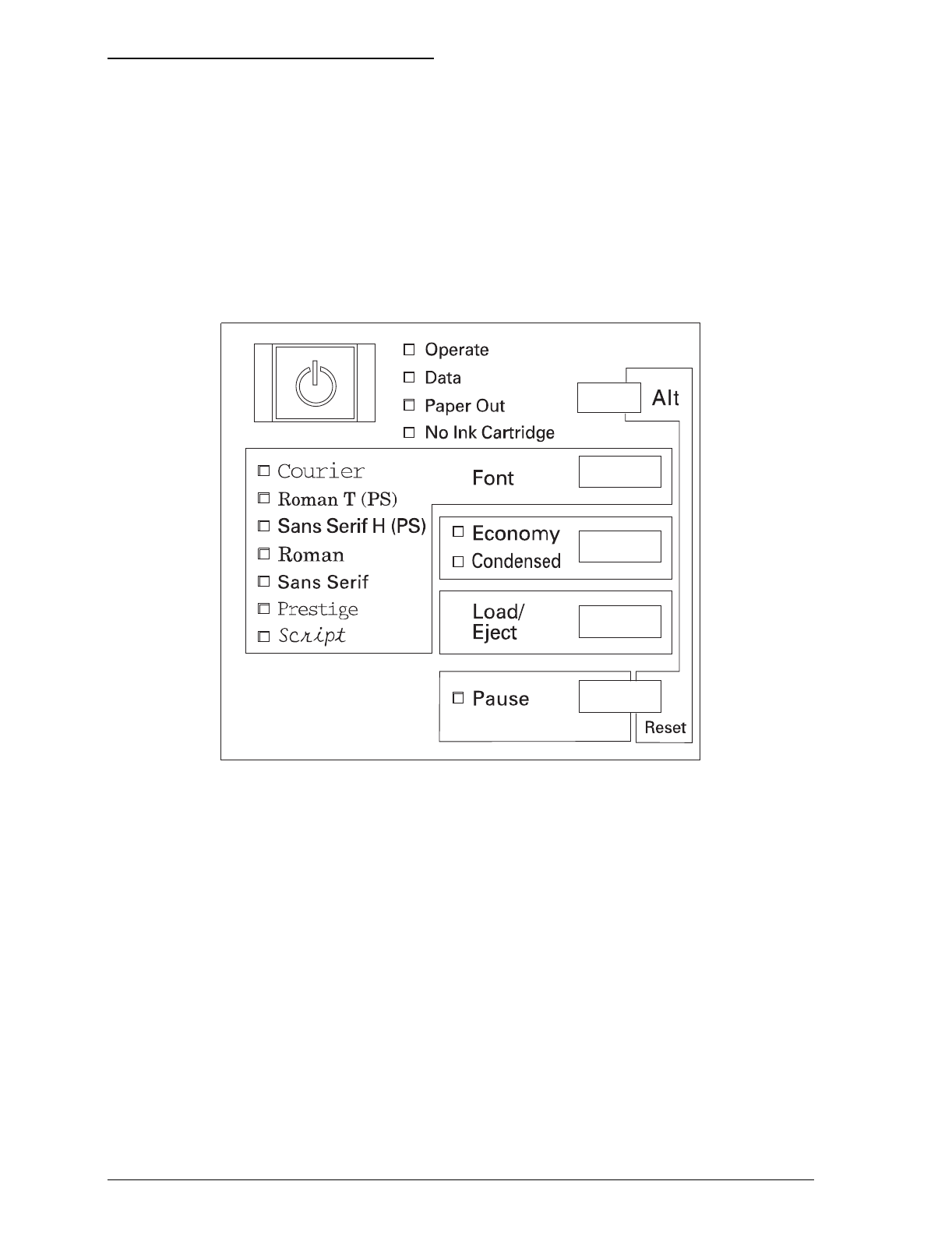
Using the Control Panel
The lights and buttons on the control panel give you easy
control over most common printer operations.
Note:
Software usually overrides control panel selections. Use your software
to select print functions whenever possible.
Lights
Operate
On when the printer is on. Flashes when the printer is turned
on or off.
Data
Flashes when data is being received by the printer. On when
data remains in the printer’s memory.
4-2
The Control Panel


















