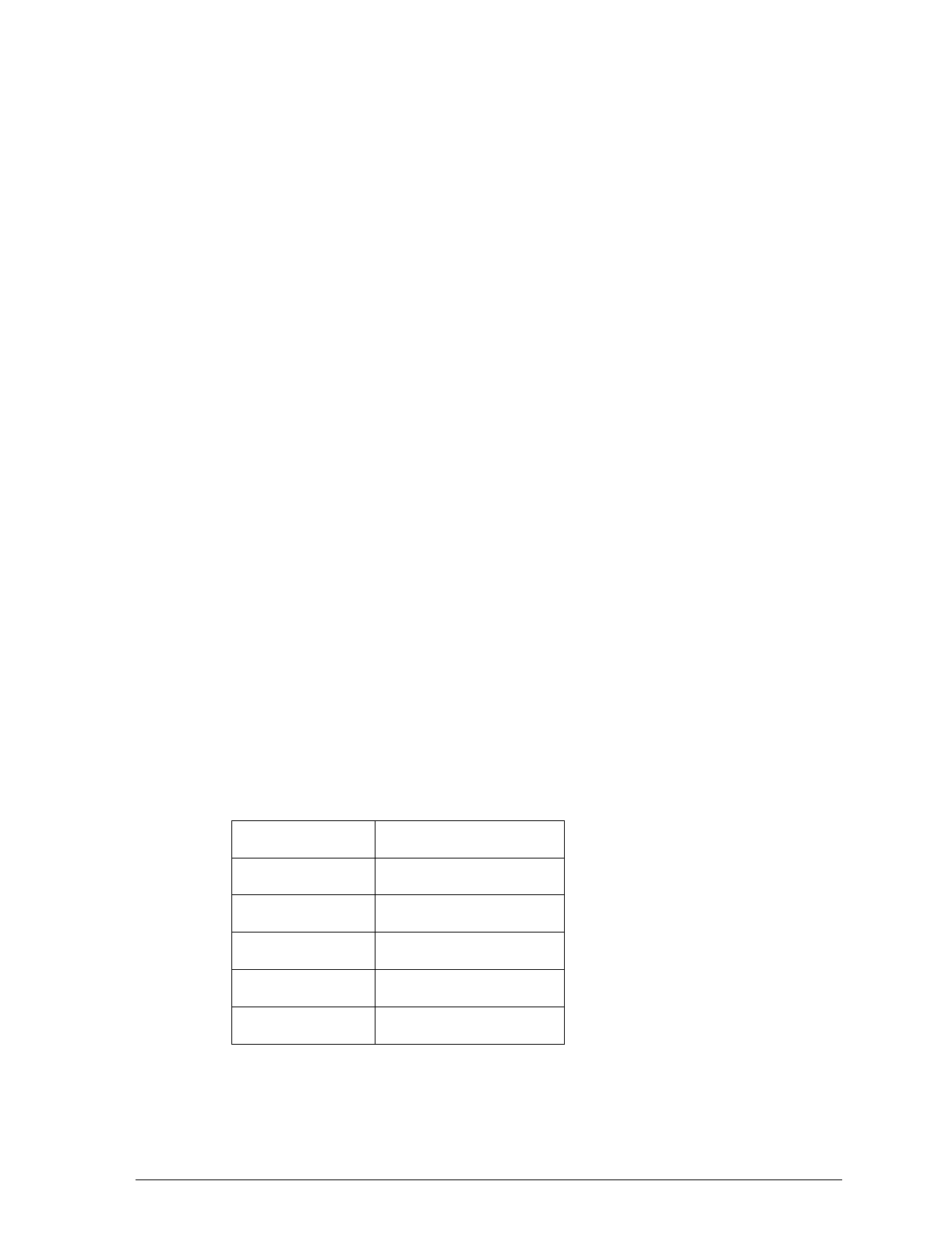
Character table
Character tables contain the characters and symbols used by
different languages. The printer prints text based on the
selected character table. For the available character tables, see
Appendix B. To change the character table, see the next section,
“Changing the default settings.”
Changing the default settings
To change the printer’s default settings, you use the control
panel buttons; the control panel lights show your selections.
1. Make sure the printer is turned off and paper is loaded in
the sheet feeder.
2. Hold down the Economy/Condensed button and turn on
the printer to enter the default-setting mode.
The printer loads a sheet of paper and prints a brief
summary and instructions. It instructs you to select the
language that you want messages printed in (English,
French, German, Italian, or Spanish).
3. Press the Font button until the Font lights indicate the
language of your choice; then press the Alt button to make
your selection.
Language Font
English Courier
French Roman T (PS)
German Sans Serif H (PS)
Italian Roman
Spanish Sans Serif
The Control Panel
4-13


















