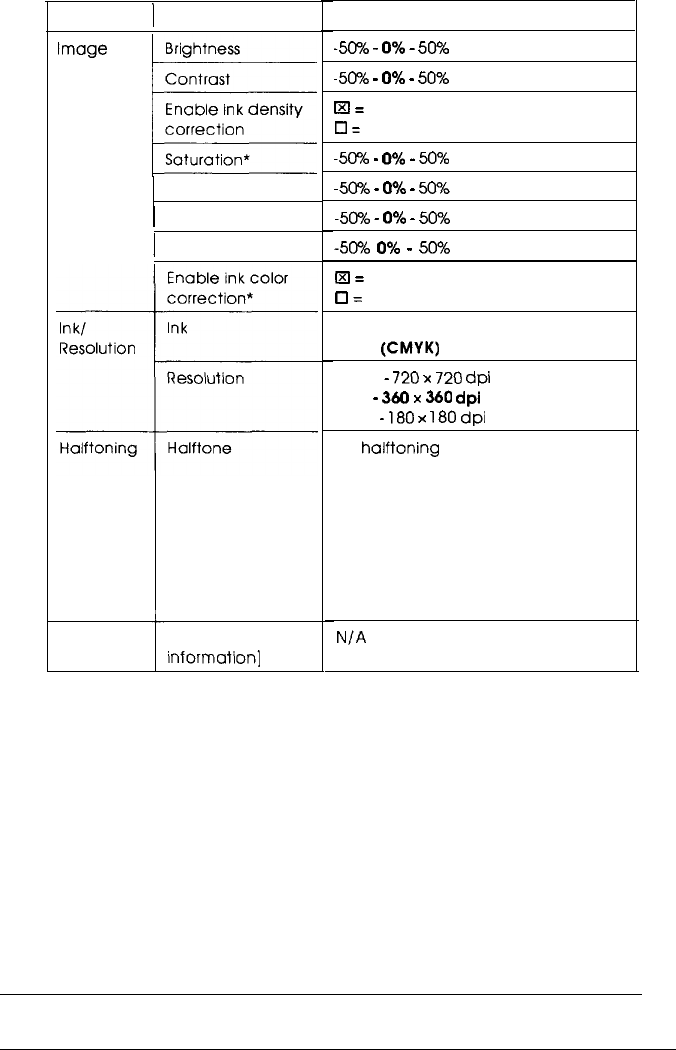
Driver
settings
(continued)
Setting
1
Dialog box
Image
Settings
Red Strength*
1
Green strength*
1
Blue strength*
4
Options
-5G%
-
0%
-
50%
-5046
-
0%
-
50%
H
=
on
0
=
Off
-5c%
-
0%
-
50%
-50%
-
0%
-
50%
-50%
-
0%
-
50%
-50%
0%
-
50%
El
=
on
cl
=
off
Monochrome
Color
(CMYK)
Super
-
720
x
720
dpi
Best
-
360
x
360
dpi
Draft
-
180
x
180
dpi
No halftoning
Line art pattern
Fine dither pattern
Coarse dither pattern
Diffused (Pencil art)
Diffused (High speed)
Diffused (Images)
Diffused
(Complex Diagrams)
N/A
About [Printer driver
informotion]
Options in bold type indicate the driver’s factory default settings.
An
asterisk
indicates
settings not
available
when Monochrome is selected
3-4
Printing with Windows


















