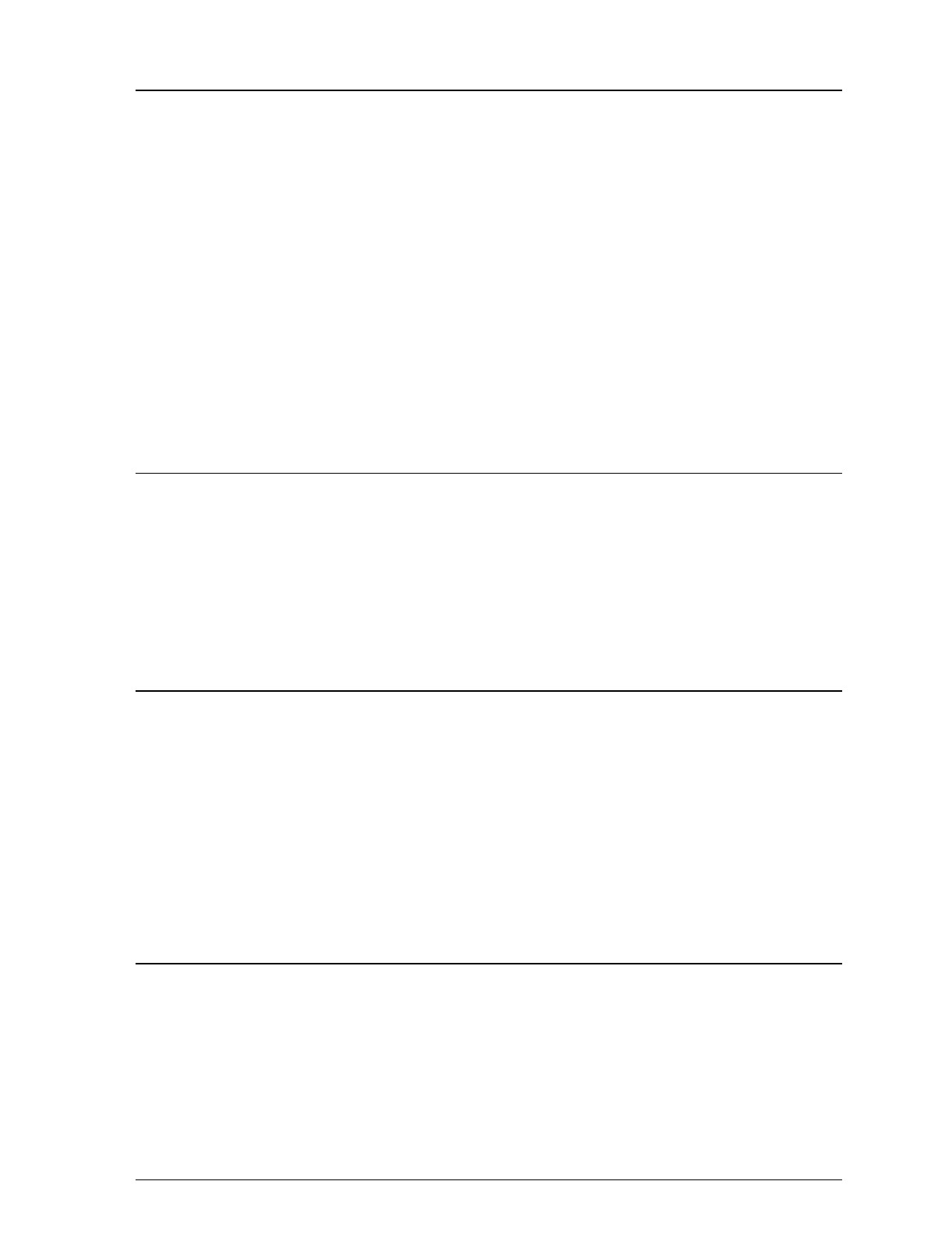
Chapter 4
The Control Panel
Using the Control Panel . . . . . . . . . . . . . . . . . . . . . . 4-2
Lights . . . . . . . . . . . . . . . . . . . . . . . . . . . . . . . 4-2
Buttons . . . . . . . . . . . . . . . . . . . . . . . . . . . . . . 4-4
Using Special Power-On Functions . . . . . . . . . . . . . . . . 4-6
Selecting Fonts . . . . . . . . . . . . . . . . . . . . . . . . . . . . 4-7
Scalable fonts . . . . . . . . . . . . . . . . . . . . . . . . . . . 4-8
Selecting Condensed Printing . . . . . . . . . . . . . . . . . . . 4-9
Using the Default-Setting Mode . . . . . . . . . . . . . . . . . . 4-10
About the default settings . . . . . . . . . . . . . . . . . . . 4-11
Changing the default settings . . . . . . . . . . . . . . . . . 4-13
Chapter 5
Maintenance
Replacing an Ink Cartridge . . . . . . . . . . . . . . . . . . . . . 5-2
Cleaning the Print Heads . . . . . . . . . . . . . . . . . . . . . . 5-6
Cleaning the Printer . . . . . . . . . . . . . . . . . . . . . . . . . 5-7
Transporting the Printer . . . . . . . . . . . . . . . . . . . . . . 5-8
Chapter 6
Troubleshooting
Problems With Printing . . . . . . . . . . . . . . . . . . . . . . . 6-2
Print Quality Problems . . . . . . . . . . . . . . . . . . . . . . . 6-2
Problems with Printing . . . . . . . . . . . . . . . . . . . . . . . 6-5
Paper Handling Problems . . . . . . . . . . . . . . . . . . . . . 6-8
Clearing and preventing paper jams . . . . . . . . . . . . . 6-8
Paper feeding problems . . . . . . . . . . . . . . . . . . . . 6-9
Chapter 7
Using Optional Interfaces
Optional Interfaces . . . . . . . . . . . . . . . . . . . . . . . . . 7-2
Installing optional interfaces . . . . . . . . . . . . . . . . . 7-2
v


















