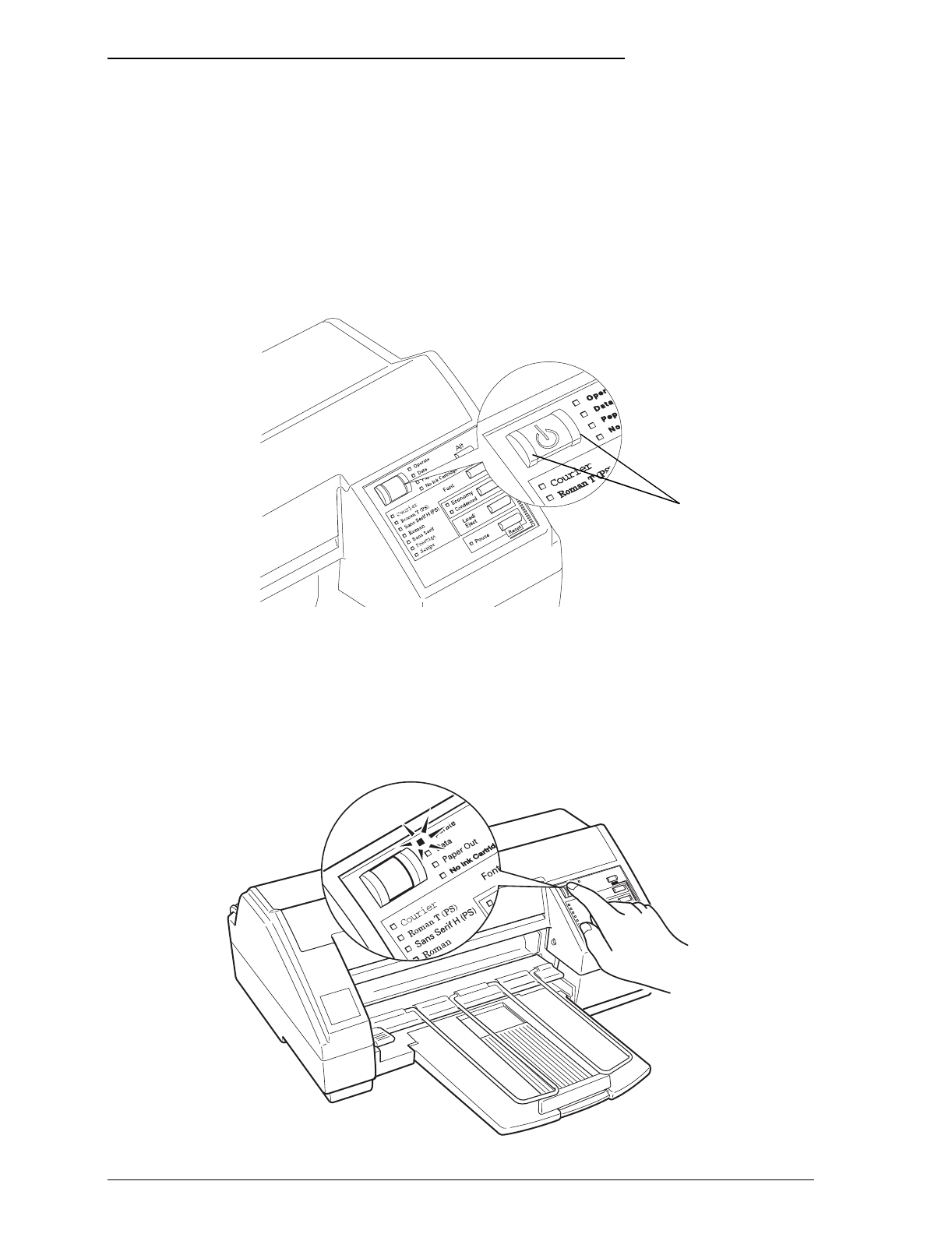
Plugging in and Turning on the Printer
1. Make sure you have removed all protective packing
materials as described in the Notice Sheet.
2. Make sure that the
Operate
button is turned off. It is off
when its surface is even with the button protectors on the
left and right.
3. Plug the power cord into a properly grounded electrical outlet.
4. Turn on the printer by pressing the
Operate
button as
shown below.
button
protectors
1-6
Setting Up


















