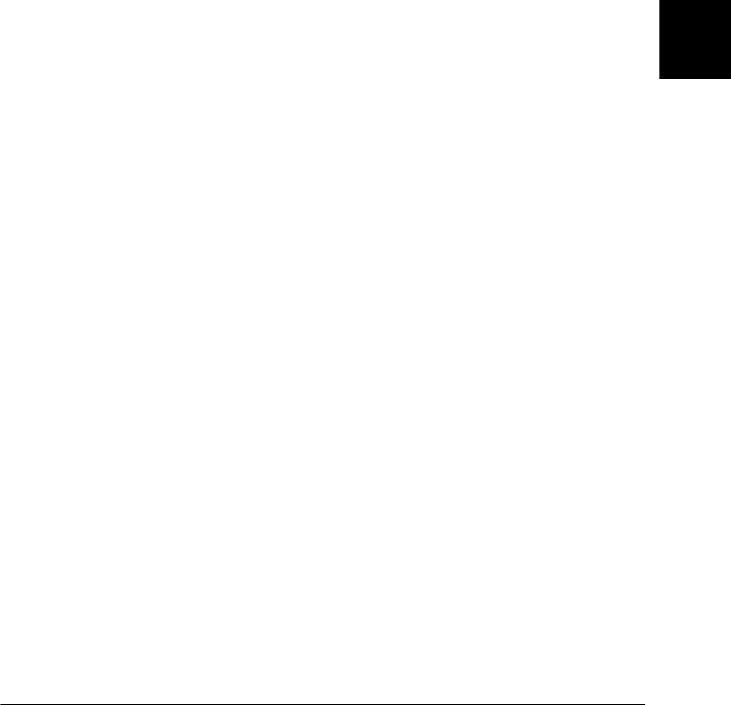
5
Changing Printer Settings From the Printer’s Control Panel
5-9
International character set for Italic table
You can select among several international character sets for the
Italic character table. Each character set contains eight characters
that vary depending on the country or language, so you can
customize the Italic table to suit your printing needs. See
Appendix C for character samples.
Font
You can select six fonts in default-setting mode. The following
fonts are indicated on the control panel and can’t be selected by
default settings: Draft, Roman, Sans Serif, Courier, Prestige, and
Script.
Manual feed wait time
This sets the amount of wait time between when paper is inserted
into the paper guide and it is fed. If the paper feeds before you
can adjust its position to your satisfaction, you can increase the
wait time.
Buzzer (beeper)
The printer beeps when an error occurs. (See “Using the Error
Indicators” on page 7-2 for more information on printer errors.)
If you do not want the printer to beep when an error occurs, turn
this setting off.
Roll paper
When you turn on this mode, the printer recognizes that single
sheets are not loaded in the printer, so it does not try to eject the
paper and advance it forward to the next page when you press
the
LF/FF
button.


















