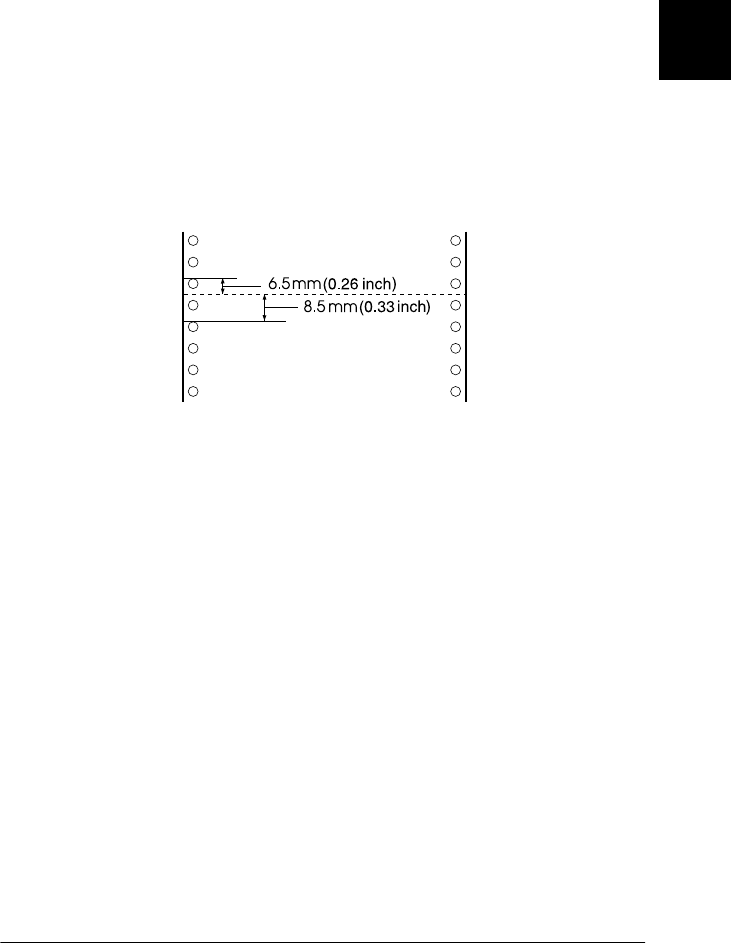
2
Printing on Continuous Paper
2-33
To adjust the top-of-form position for continuous paper
loaded on the pull tractor, see the following example:
First mark a point 6.5 mm (0.26 inch) above the paper’s
perforation; then position the paper so that the mark is even
with the top edge of the plastic ribbon cover. This gives you
an 8.5 mm (0.33 inch) margin on the next page, meaning the
printer starts printing 8.5 mm (0.33 inch) below the
perforation. If you mark a point 5.5 mm (0.22 inch) above the
perforation, you get a 9.5 mm (0.37 inch) margin on the next
page.
6. After you set the top-of-form position, press the
Pause
button
to exit micro adjust mode.


















