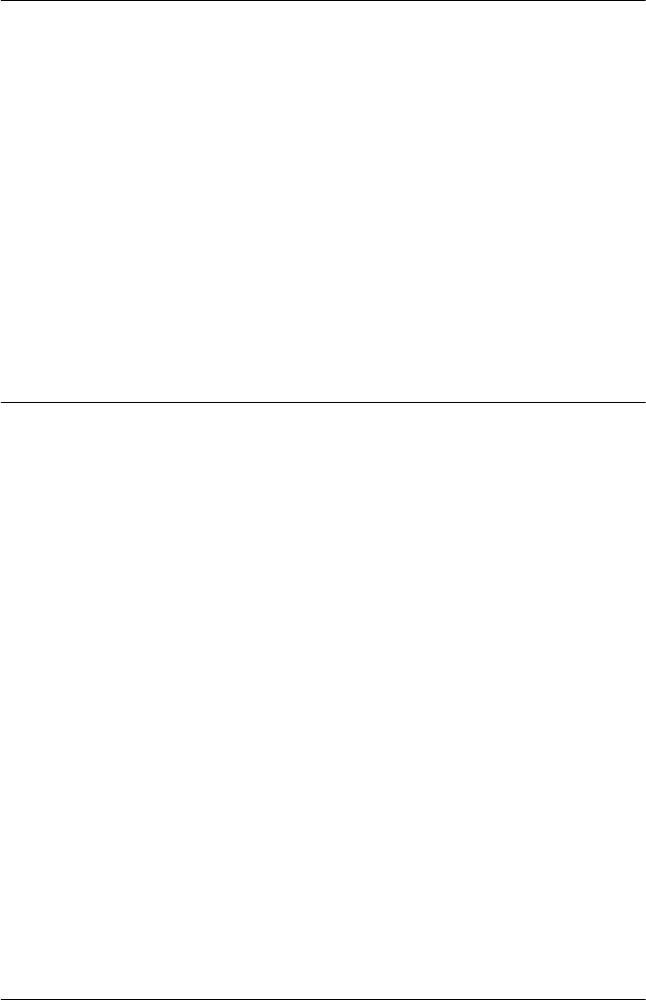
vi
Chapter 7 Troubleshooting
Using the Error Indicators. . . . . . . . . . . . . . . . . . . . . . . . . . . . . . . . 7-2
Problems and Solutions. . . . . . . . . . . . . . . . . . . . . . . . . . . . . . . . . . 7-4
Power supply problems . . . . . . . . . . . . . . . . . . . . . . . . . . . . . 7-5
Single-sheet paper loading or feeding problems . . . . . . . . 7-6
Continuous paper loading or feeding problems . . . . . . . . 7-8
Wrong top-of-form position . . . . . . . . . . . . . . . . . . . . . . . . . 7-9
Wrong tear-off position . . . . . . . . . . . . . . . . . . . . . . . . . . . . . 7-10
Printing or printout quality problems . . . . . . . . . . . . . . . . . 7-11
Clearing Paper Jams. . . . . . . . . . . . . . . . . . . . . . . . . . . . . . . . . . . . . 7-16
Aligning Vertical Lines in Your Printout . . . . . . . . . . . . . . . . . . . 7-17
Printing a Self Test . . . . . . . . . . . . . . . . . . . . . . . . . . . . . . . . . . . . . . 7-18
Printing a Hex Dump. . . . . . . . . . . . . . . . . . . . . . . . . . . . . . . . . . . . 7-19
Appendix A Enhancing Your Printer With Options
Options. . . . . . . . . . . . . . . . . . . . . . . . . . . . . . . . . . . . . . . . . . . . . . . . A-2
Paper handling options . . . . . . . . . . . . . . . . . . . . . . . . . . . . . A-2
Optional interface cards . . . . . . . . . . . . . . . . . . . . . . . . . . . . . A-4
Using the Optional Cut-Sheet Feeders . . . . . . . . . . . . . . . . . . . . . A-5
Installing an optional cut-sheet feeder. . . . . . . . . . . . . . . . . A-6
Loading paper in the single-bin cut-sheet feeder. . . . . . . . A-8
Loading paper in the high-capacity cut-sheet feeder. . . . . A-12
Assembling the double-bin cut-sheet feeder. . . . . . . . . . . . A-16
Selecting your paper path (bin 1 or bin 2) . . . . . . . . . . . . . . A-17
Switching between continuous paper and single-sheet paper in
the cut-sheet feeder. . . . . . . . . . . . . . . . . . . . . . . . . . . . . . . A-18
Using the Roll Paper Holder. . . . . . . . . . . . . . . . . . . . . . . . . . . . . . A-20
Assembling the roll paper holder . . . . . . . . . . . . . . . . . . . . . A-20
Installing the roll paper holder . . . . . . . . . . . . . . . . . . . . . . . A-21
Loading roll paper. . . . . . . . . . . . . . . . . . . . . . . . . . . . . . . . . . A-22
Removing roll paper. . . . . . . . . . . . . . . . . . . . . . . . . . . . . . . . A-24
Using an Optional Front Sheet Guide. . . . . . . . . . . . . . . . . . . . . . A-25
Installing the front sheet guide . . . . . . . . . . . . . . . . . . . . . . . A-25
Loading paper in the front sheet guide . . . . . . . . . . . . . . . . A-27
Installing an Interface Card. . . . . . . . . . . . . . . . . . . . . . . . . . . . . . . A-29


















