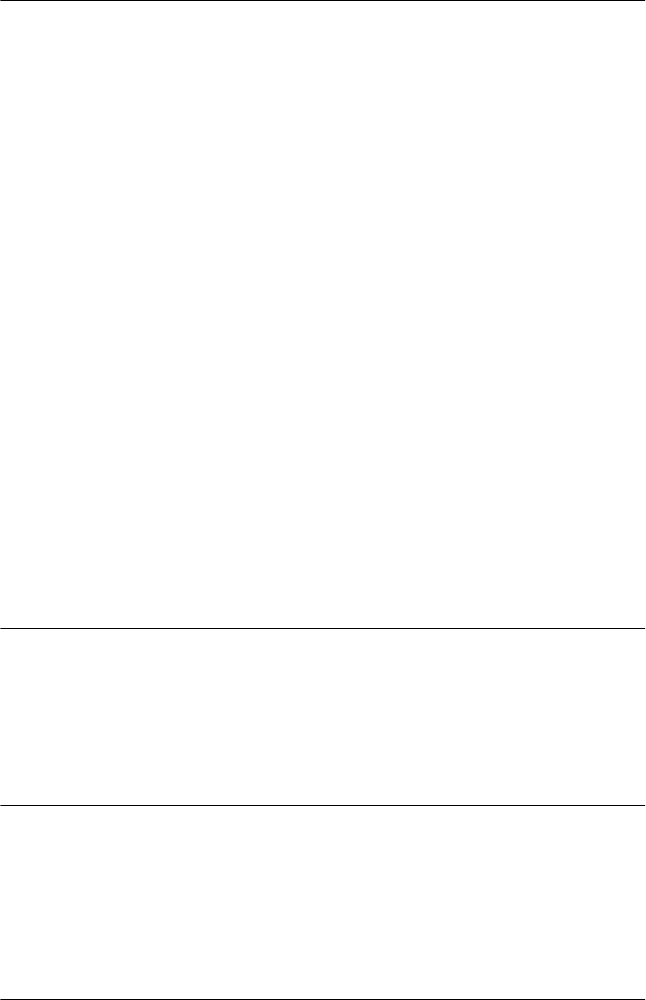
v
Chapter 4 Using the Printer Software
About Your Printer Software. . . . . . . . . . . . . . . . . . . . . . . . . . . . . .4-2
Using the Printer Driver With Windows 95 and 98 . . . . . . . . . . .4-3
Accessing the printer driver from Windows applications .4-3
Accessing the printer driver from the Start menu. . . . . . . . 4-5
Printer driver settings overview. . . . . . . . . . . . . . . . . . . . . . .4-5
Using the Printer Driver With Windows 3.1. . . . . . . . . . . . . . . . .4-12
Accessing the printer driver from Windows applications .4-12
Accessing the printer driver from the Control Panel . . . . .4-14
Printer driver settings overview. . . . . . . . . . . . . . . . . . . . . . .4-14
Using the Printer Driver With Windows NT 4.0 . . . . . . . . . . . . .4-16
Accessing the printer driver from Windows applications .4-16
Accessing the printer driver from the Start menu. . . . . . . . 4-18
Printer driver settings overview. . . . . . . . . . . . . . . . . . . . . . .4-18
Using the Printer Driver With Windows NT 3.5x . . . . . . . . . . . .4-25
Accessing the printer driver from Windows applications .4-25
Accessing the printer driver from the Control Panel . . . . .4-27
Printer driver settings overview. . . . . . . . . . . . . . . . . . . . . . .4-28
Using the EPSON Remote! Utility . . . . . . . . . . . . . . . . . . . . . . . . .4-30
Installing EPSON Remote! . . . . . . . . . . . . . . . . . . . . . . . . . . .4-30
Accessing EPSON Remote! . . . . . . . . . . . . . . . . . . . . . . . . . . .4-30
Chapter 5 Changing Printer Settings From the Printer’s Control
Panel
Selecting a Built-In Font and Pitch . . . . . . . . . . . . . . . . . . . . . . . . .5-2
About Your Printer’s Default Settings . . . . . . . . . . . . . . . . . . . . . .5-4
Changing default settings . . . . . . . . . . . . . . . . . . . . . . . . . . . . 5-10
Chapter 6 Using EPSON Status Monitor 3
About the EPSON Status Monitor 3 Utility. . . . . . . . . . . . . . . . . .6-2
Accessing EPSON Status Monitor 3. . . . . . . . . . . . . . . . . . . .6-2


















