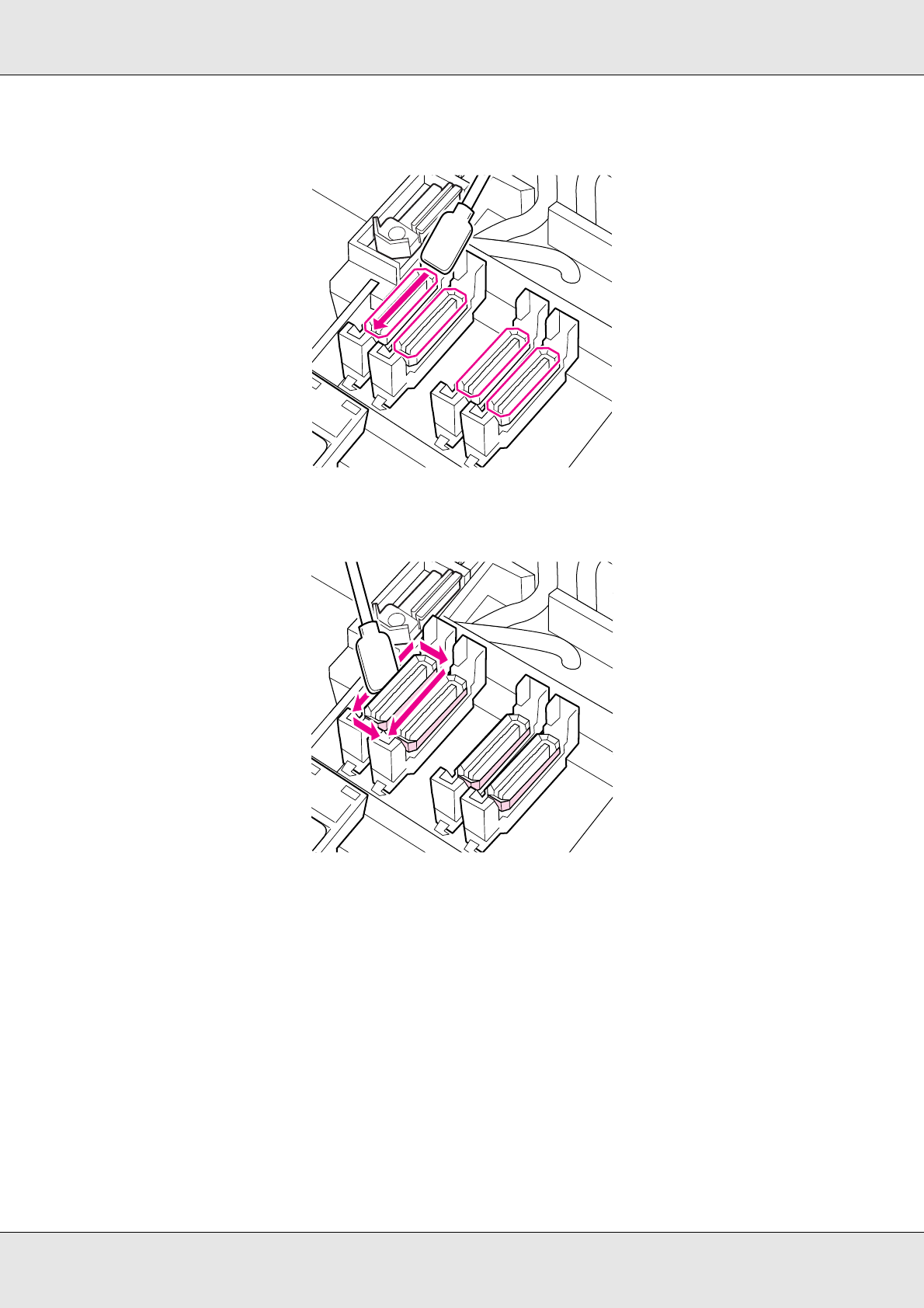
Maintenance 145
2. Hold the cleaning stick flat and wipe the edges of all the caps.
3. Hold the cleaning stick in a perpendicular orientation, and wipe the outer areas of all the
caps.
If ink adheres as a film to the guide section in front of and behind the caps, and lint
adheres to the inside of the cap, see the next section.
If nothing adheres to the caps, proceed to “Cleaning the wiper cleaner and wiper rail
(daily)” on page 148.


















