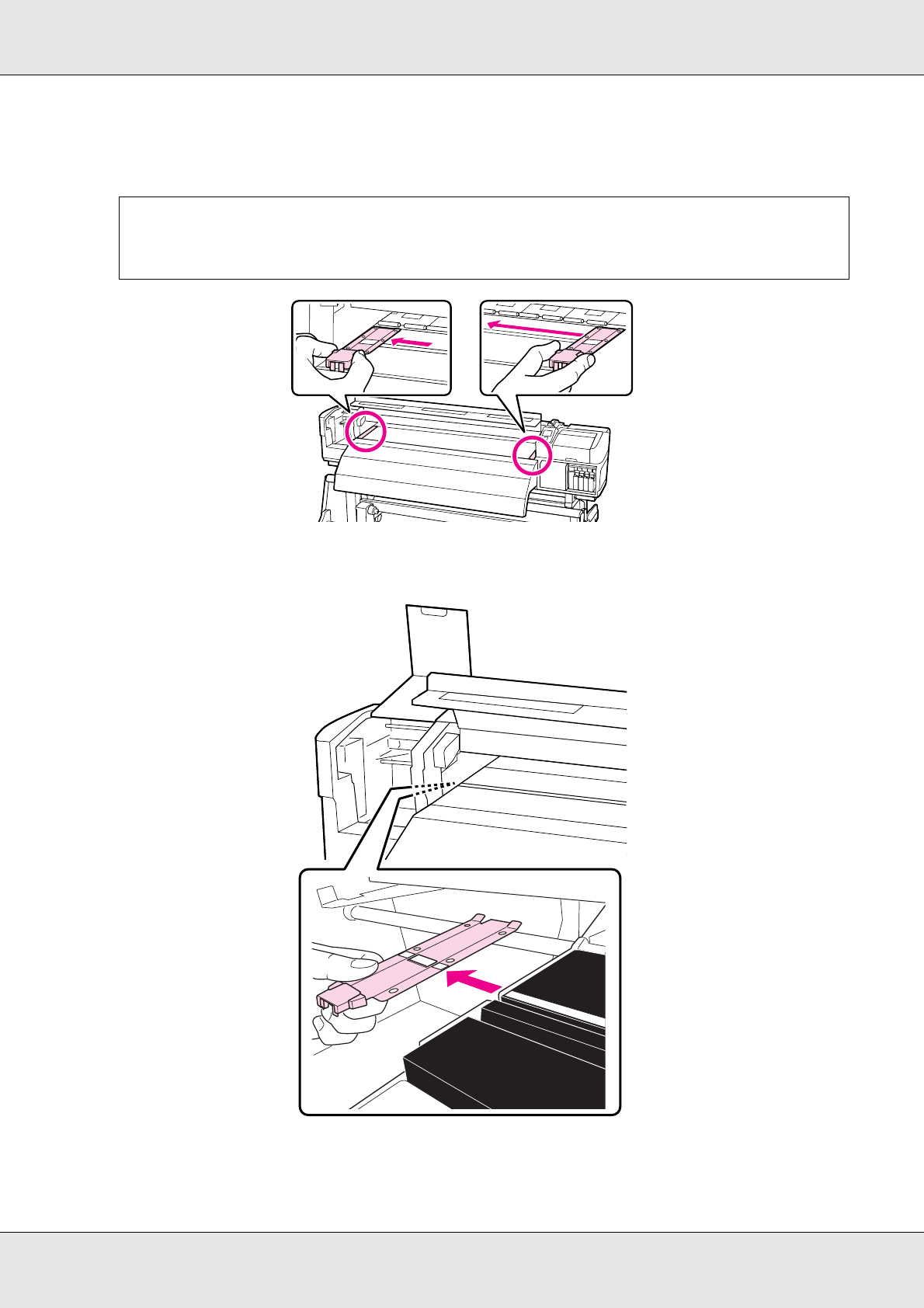
Maintenance 175
While holding the tabs of the media holding plate on both sides, move the plate to the
left edge of the platen.
Remove the left media holding plate and then remove the right one.
4. Insert a new media holding plate into the left edge of the platen.
Important:
Be sure to remove the media holding plate from the left edge of the platen. If the plate is
removed from the right edge, it will drop into the printer and cause a malfunction.


















