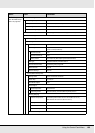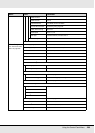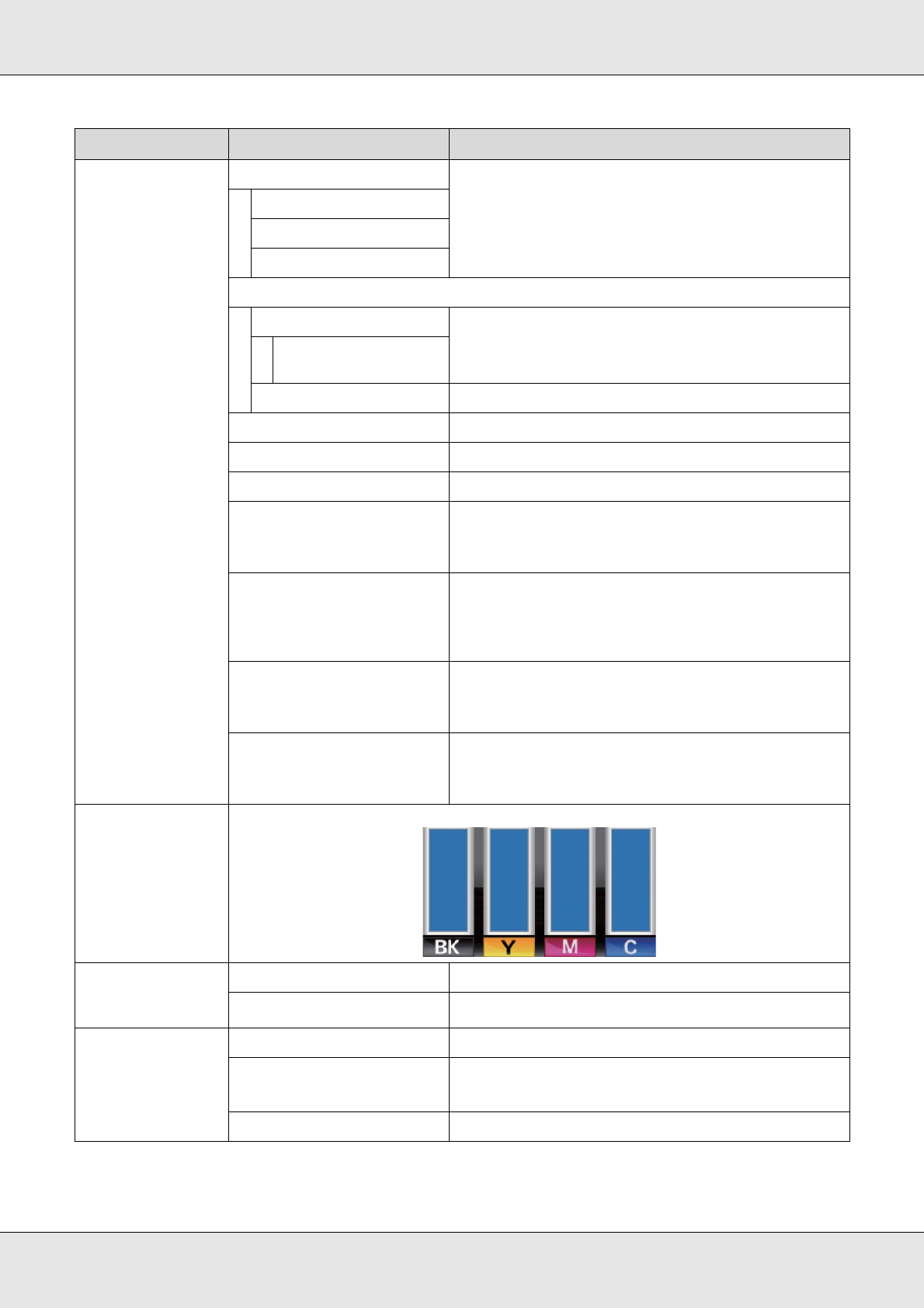
Using the Control Panel Menu 201
Maintenance
See “The Maintenance
Menu” on page 211.
Nozzle Check Print
(The options available vary with the option selected for Media
Size Check and the width of the media used.)
Print At Right
Print At Center
Print At Left
Cleaning
All Nozzles Execute (Light), Execute (Medium), Execute (Heavy)
Head 1/Head 2
2
, Head 1
2
,
Head 2
2
Selected Nozzles Execute (Light), Execute (Medium), Execute (Heavy)
Head Maintenance Move Head
Waste Ink Counter -
Ink Circulation
1
Execute
Ink Refresh All Nozzles, All (except MS/WH)
4
, All (except WH)
3
, MS/WH
4
, WH
1
(The displayed menu varies depending on the model or color
mode.)
Head Washing XX/XX
3, 4
, Head 1 XX/XX
2
, Head1 All Nozzles
2
, Head2 All Nozzles
2
,
All Nozzles
(The displayed menu varies depending on the model or color
mode. “XX” indicates an ink color code.)
Pre-Storage Maint. WH/MS
4
, WH/WH
1
,
(The displayed menu varies depending on the currently specified
mode.)
Change Color Mode
4
8 Color (Unfixed), 9 Color, 10 Color
(The displayed menu varies depending on the currently specified
mode.)
Ink Level
See “The Ink Level
Menu” on page 212.
Print Logs
See “The Print Logs
Menu” on page 212.
Print Job Log Sheet Print
Show Total Prints XXXXXXm
2
(XXXXXX ft
2
)
Printer Status
See “The Printer Status
Menu” on page 213.
Print Status Sheet Print
myEpsonPrinter Status Not Started, Disabled, Enabled
Last_Uploaded:, (Not Uploaded), MM/DD/YY HH:MM GMT
Firmware Version XXXXXXX,X_XX,XXXX
Menu Item Parameter