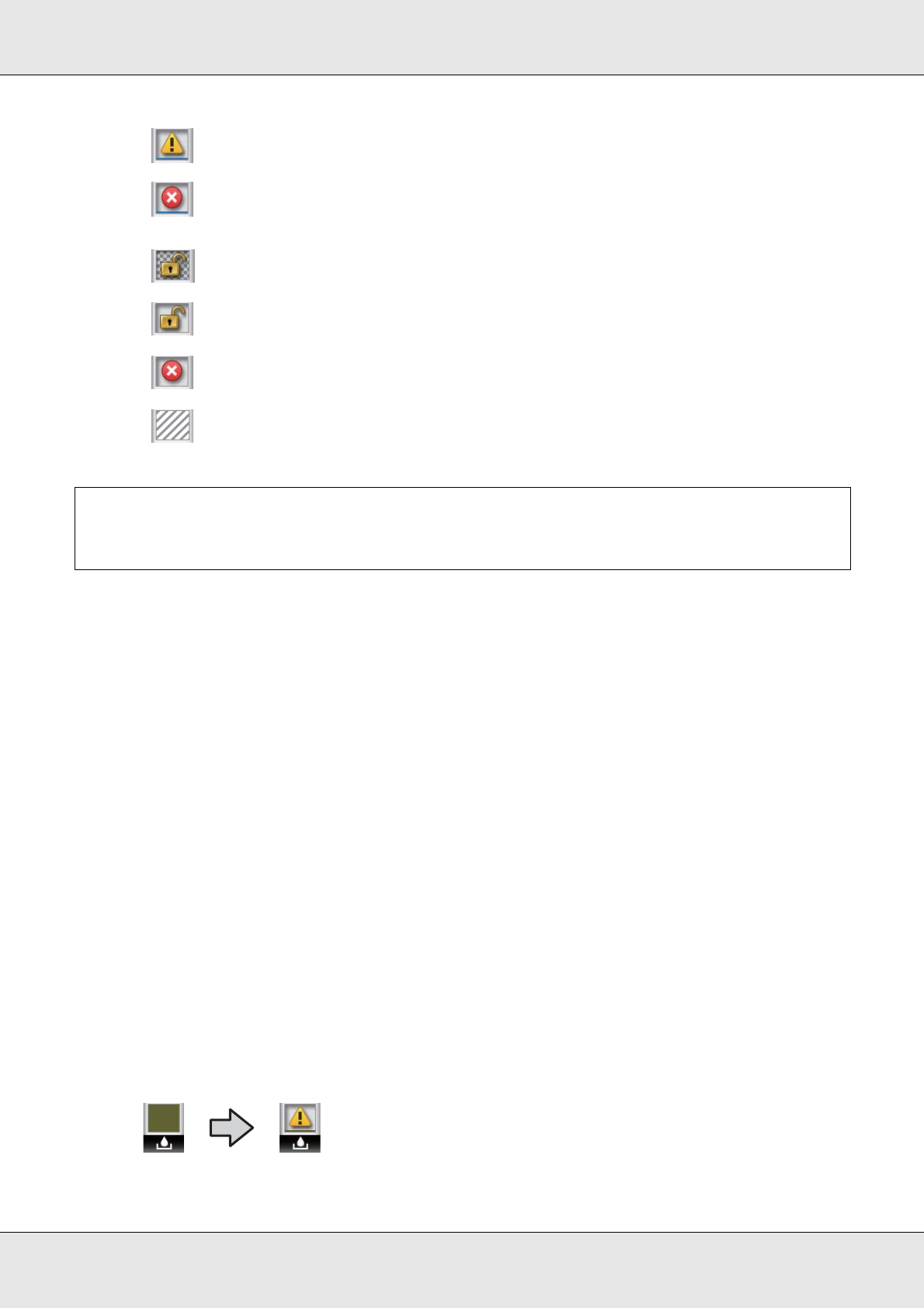
Introduction 24
:
Ink is low. You need to prepare a new ink cartridge.
:
The level of ink remaining has reached the limit; replace with a new cartridge. When using spot
color inks, replace the ink cartridge promptly. If the old cartridge is not replaced, the print head
or other parts may be damaged.
:
The ink cartridge is not locked. Lower the lock lever to engage the lock.
:
No ink cartridge is inserted. Insert the ink cartridge and lower the lock lever to engage the lock.
:
An error occurred. Check the message on the screen, and clear the error.
:
A cleaning cartridge is installed. The height of the indicator shows the amount of cleaning liquid
remaining in the cartridge in three levels.
Note:
You can also check the level of ink remaining using the Ink Level option in the menus. See “The
Ink Level Menu” on page 212.
2 Ink color codes
BK : Black
Y : Yellow
M : Magenta
C : Cyan
MS Metallic Silver
LK Light Black
OR+ Orange Plus
LC Light Cyan
LM Light Magenta
WH White
6 Waste ink bottle status
Displays the approximate amount of space available in the waste ink bottle. The display changes as shown below when the
waste ink bottle is nearly full or an error occurs .
Normal Warning or error


















