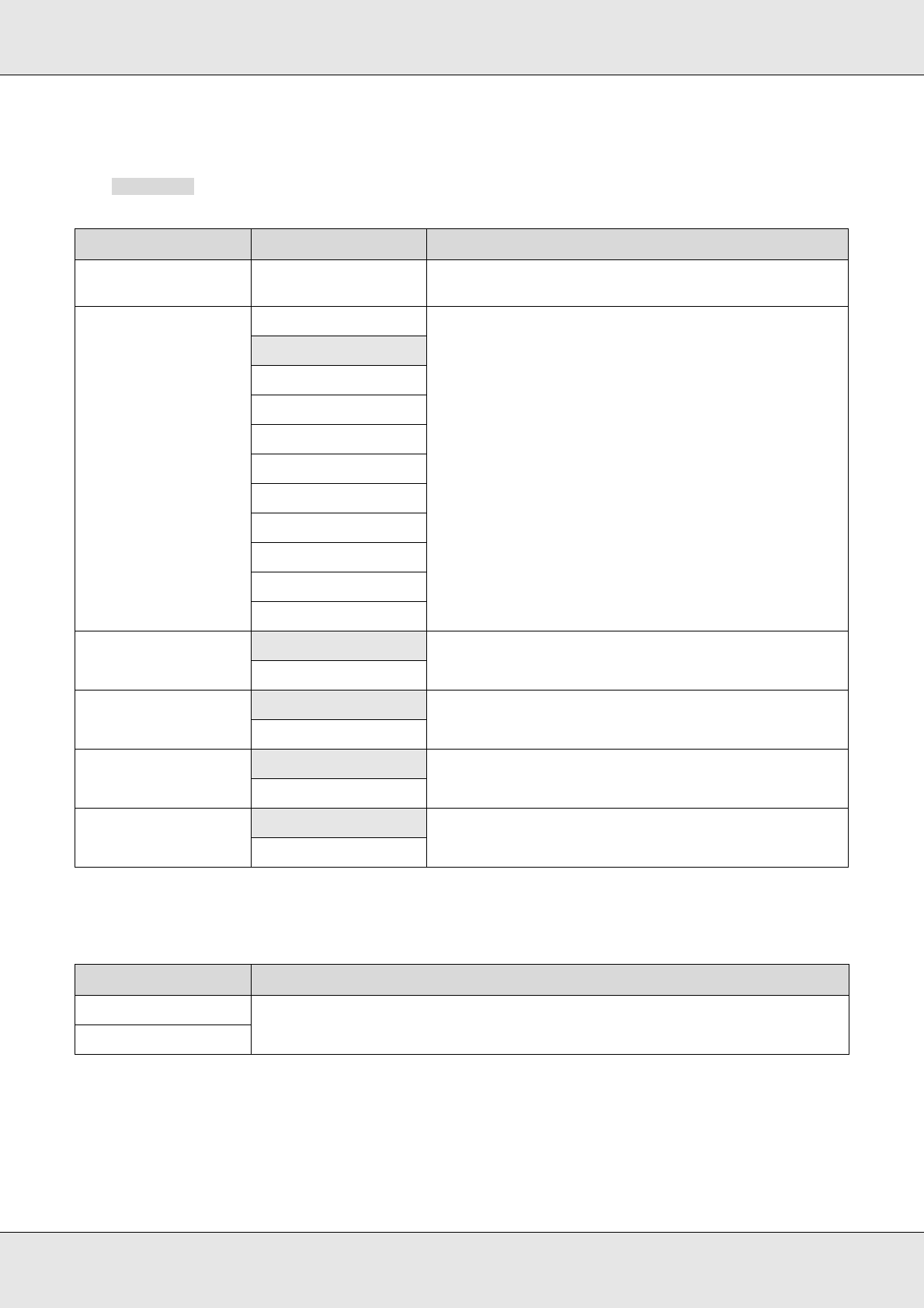
Using the Control Panel Menu 214
The Preference Menu
indicates default settings.
The Reset All Settings Menu
Item Parameter Explanation
Date And Time MM/DD/YY HH:MM Set the printer’s built-in clock. The time provided by the clock is used
when printing logs and status sheets.
Language Japanese Select the language used in the control panel display.
English
French
Italian
German
Portuguese
Spanish
Dutch
Russian
Korean
Chinese
Unit: Length
m Choose the units of length used in the control panel display and when
printing test patterns.
ft/in
Unit: Temperature °C Choose the temperature units used in the control panel display.
°F
Alert Sound Setting
On Enable (On) or disable (Off) the alarm that sounds when an error
occurs.
Off
Alert Lamp Setting
On Enable (On) or disable (Off) the alert lamp that lights when an error
occurs.
Off
Parameter Explanation
Yes Select Yes to reset all settings in the Preference menu except Date And Time, Language, Unit:
Length, and Unit: Temperature.
No


















