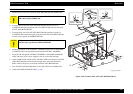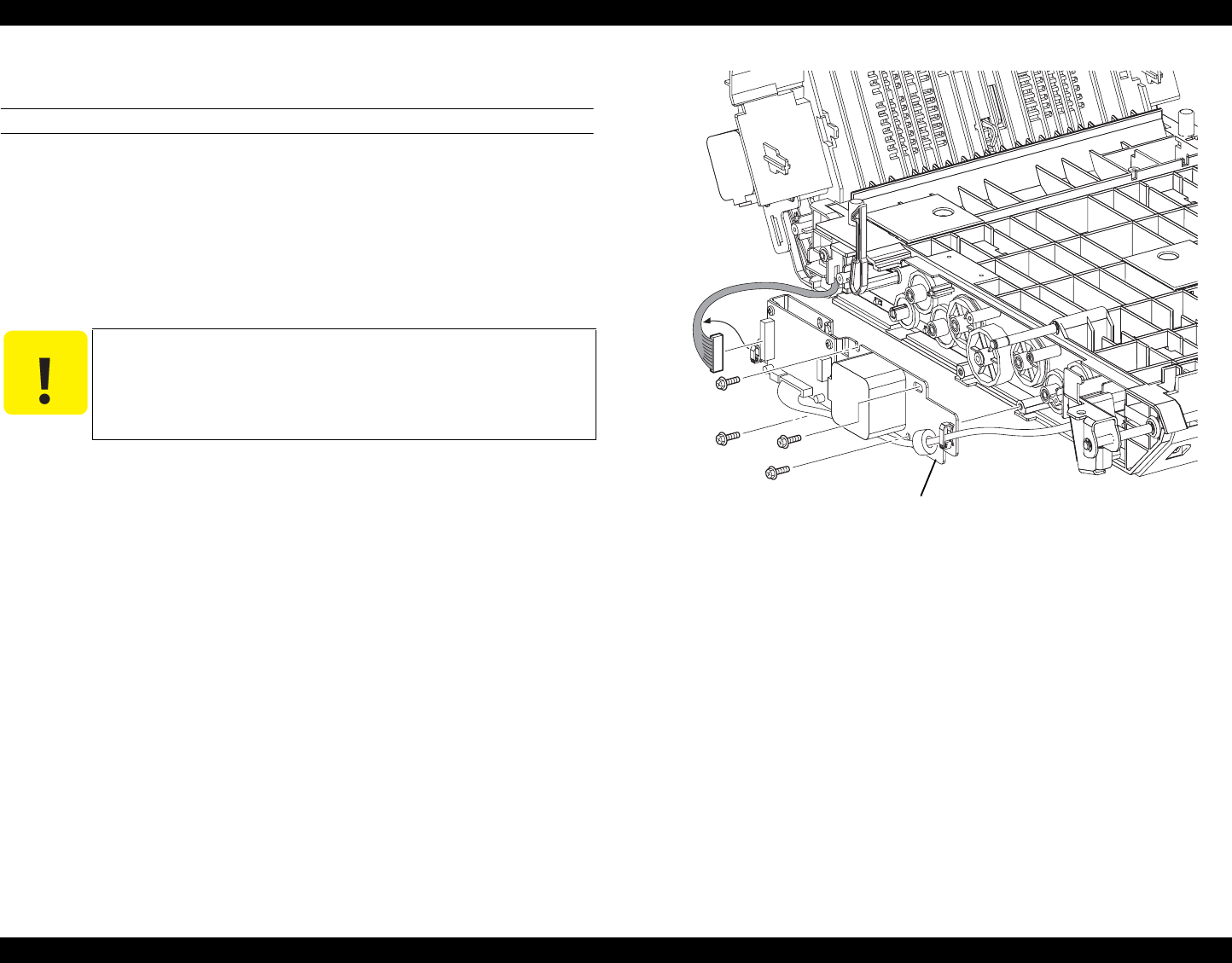
EPSON AcuLaser C1100 Revision B
DISASSEMBLY AND ASSEMBLY DUPLEX 443
4.12.26 MOTOR ASSY DUP
REMOVAL
1. Remove DUPLEX ASSY. (p.412)
2. Remove COVER-L DUP. (p.414)
3. Unclamp the clamp on BKT MOTOR DUP TRANS, and remove the harness.
4. Disconnect connector (P/J444) from PWBA DUP-L.
5. Remove the 4 screws (silver, with flange, tapping, 10 mm) fastening BKT
MOTOR DUP TRANS to DUPLEX ASSY.
6. Remove BKT MOTOR DUP TRANS from DUPLEX ASSY together with PWBA
DUP-L and MOTOR ASSY DUP.
7. Unclamp the clamp, and disconnect connector (P/J442) of MOTOR ASSY DUP
on PWBA DUP-L.
8. Remove the 4 screws (silver, 5mm) fastening MOTOR ASSY DUP to BKT
MOTOR DUP TRANS.
9. Remove MOTOR ASSY DUP from BKT MOTOR DUP TRANS.
Figure 4-143. Removal of MOTOR ASSY DUP (1)
C A U T I O N
When performing the following work, take care not to remove
DUPLEX ASSY and BKT MOTOR DUP TRANS too far as
they are connected by a harness.
When performing the following work, take care not to drop or
lose gears, and other parts.
Leg_Sec03_128FB
4)
3)
5)
5)
5)
5)
6)