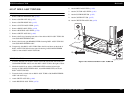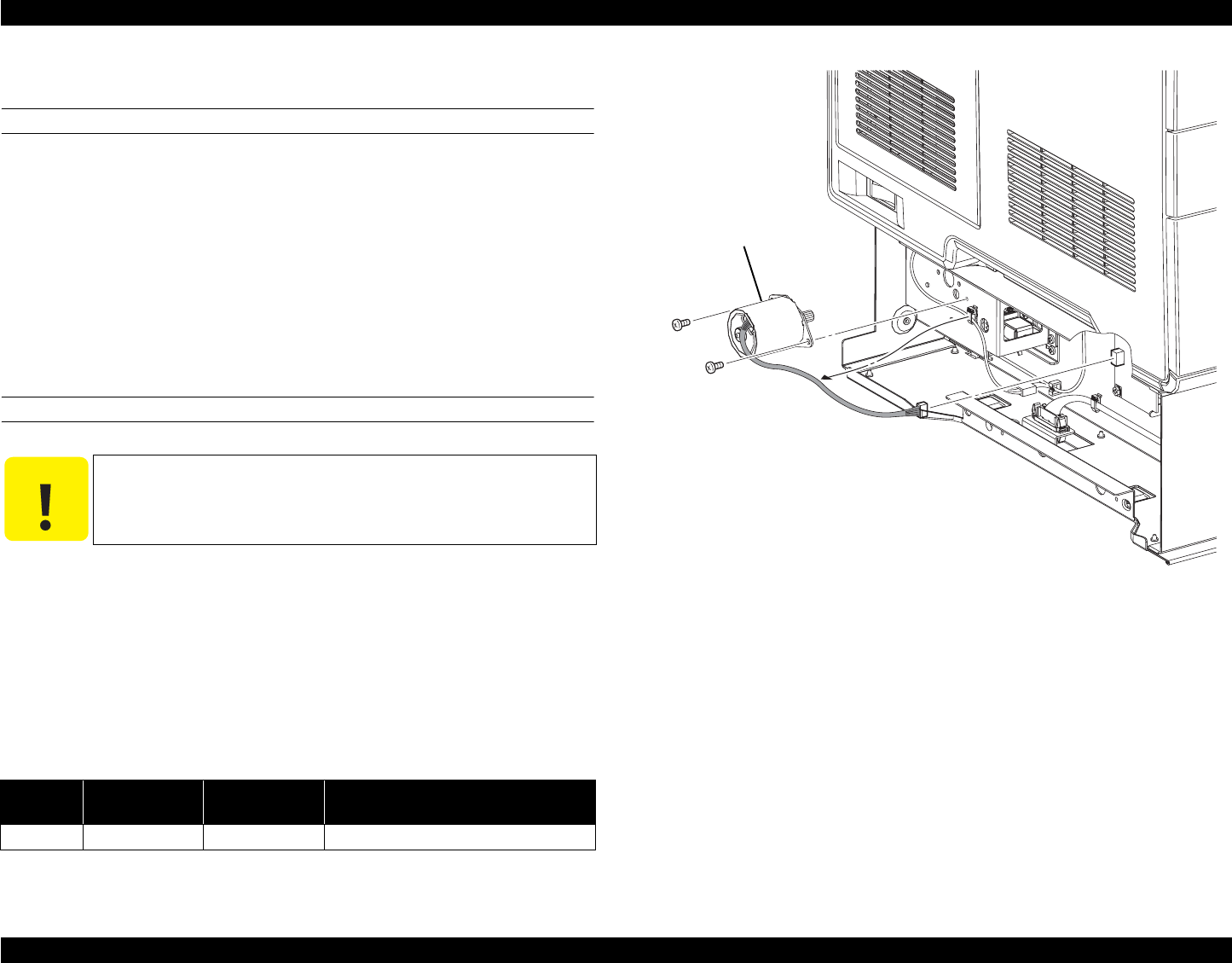
EPSON AcuLaser C1100 Revision B
DISASSEMBLY AND ASSEMBLY 500 PAPER CASSETTE & 500 PAPER FEEDER 460
4.13.14 MOTOR ASSY FEEDER
REMOVAL
1. Remove COVER LEFT 500. (p.453)
2. Unclamp the clamp on DRIVE ASSY FEED, and remove the harness on MOTOR
ASSY FEEDER.
3. Disconnect connector (P/J446) from PWBA MOT.
4. Remove the 2 screws (silver, 6 mm) fastening MOTOR ASSY FEEDER to
DRIVE ASSY FEED.
5. Remove MOTOR ASSY FEEDER from DRIVE ASSY FEED.
REINSTALLATION
1. Attach MOTOR ASSY FEEDER to DRIVE ASSY FEED with the harness of
MOTOR ASSY FEEDER facing up.
2. Fasten MOTOR ASSY FEEDER to DRIVE ASSY FEED with the 2 screws
(silver, 6 mm).
3. Connect connector (P/J446) to PWBA MOT.
4. Fasten the harness on MOTOR ASSY FEEDER with the clamp on DRIVE ASSY
FEED.
5. Attach COVER LEFT 500. (p.453)
Figure 4-160. Removal of MOTOR ASSY FEEDER
C A U T I O N
When performing the following work, pay attention to the
attachment direction of MOTOR ASSY FEEDER.
Connector
No.
Panel Indication Symptom
Error Caused by Connector
Disconnection
P/J446 Jam LC, G FEEDER Jam ---
Leg_Sec03_516EA
4)
5)
4)
2)
3)