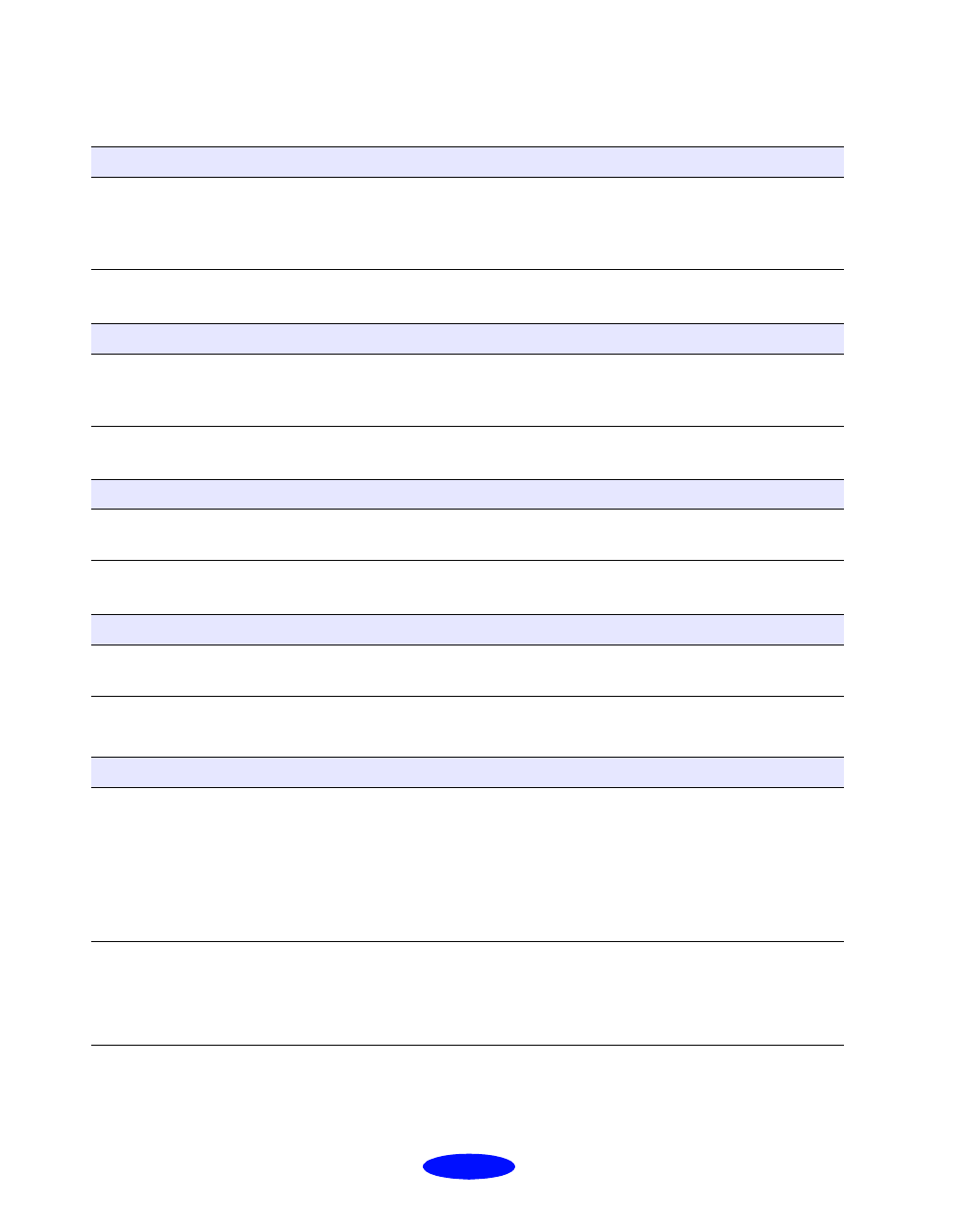
Troubleshooting
6-14
The “SP EX cannot be used” message appears (Macintosh
)
Your printer icon doesn’t appear in the Chooser (Macintosh)
You sent several print jobs, but none are printing (Macintosh)
You get a type 39 error on the Macintosh
Printing is too slow
Possible cause Solutions
The printer software has
been corrupted.
Remove and reinstall the printer software as described on
page 6-6. Then, in the Extensions Manager, disable Quick Draw
GX. Select SP EX in the Chooser, enable EPSON Monitor3, and
restart your Macintosh.
Possible cause Solution
Your system has extension
conflicts.
In the Extensions Manager, disable Quick Draw GX. Make sure
EPSON
Monitor3 and SP EX are enabled, then restart your
Macintosh.
Possible cause Solution
The print queue is on hold. In the EPSON Monitor3 dialog box, select Start print queue from
the Printer menu to release the queue and resume printing.
Possible cause Solution
The printer driver is
corrupted.
Delete and reinstall the printer software as described on page 6-6.
Possible cause Solution
Your printer software
options are set incorrectly.
For the fastest printing, try the following:
◗ Set Print Quality to Economy.
◗ Turn MicroWeave off.
◗ Turn High Speed on.
◗ Choose Black ink and No Halftoning.
See Chapters 1 and 3 for more information.
Your system doesn’t have
enough resources.
◗ Clear space on your hard disk or run a defragmentation utility.
◗ Don’t run too many applications at the same time.
◗ Turn off virtual memory.
◗ Increase your system’s memory (RAM).


















