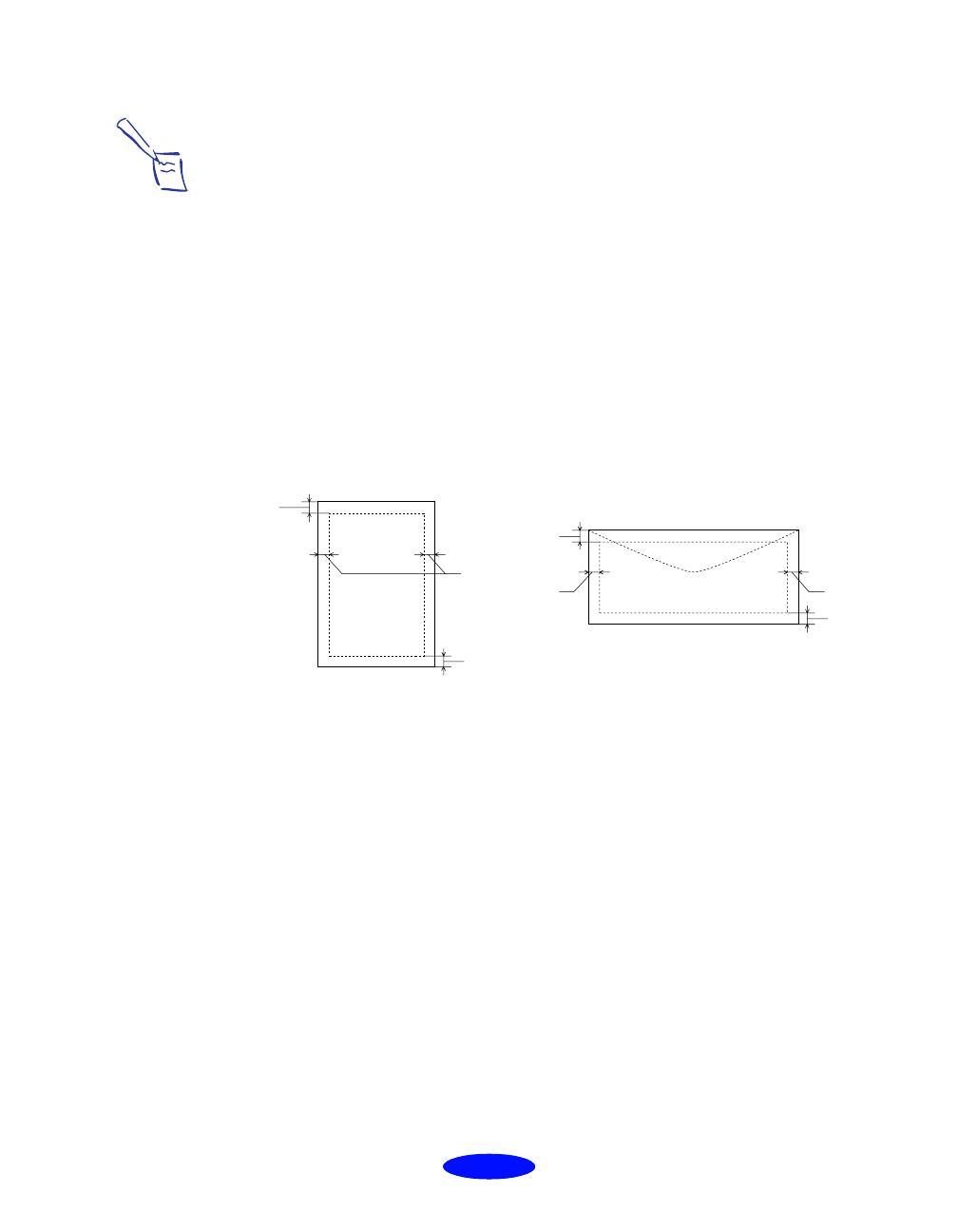
Technical Specifications
B-3
Note:
Since the quality of any particular brand or type of paper may be changed by the manufacturer at
any time, EPSON cannot attest to the quality of any non-EPSON brand or type of paper. Always
test samples of paper stock before purchasing large quantities or printing large jobs.
Poor quality paper may reduce print quality and cause paper jams and other problems. If you
encounter problems, switch to a higher grade of paper.
Do not load curled or folded paper.
Special papers distributed by EPSON are only usable under normal conditions:
Temperature: 59 to 77 °F (15 to 25 °C)
Humidity: 40 to 60% RH
Printouts on EPSON Photo Quality Glossy Film should be stored under the following conditions:
Temperature: 59 to 86 °F (15 to 30 °C)
Humidity: 20 to 60% RH
Printable area
A: The minimum top margin is 0.12 inch (3.0 mm).
When loading multiple sheets of EPSON Photo Quality Film, the
minimum top margin is 1.2 inches (30 mm).
B: The minimum left and right margins are 0.12 inch (3.0 mm).
The minimum right margin for envelopes is as follows:
0.28 inch (7 mm) for DL envelopes.
1.10 inches (28 mm) for No. 10 envelopes.
0.12 inch (3 mm) for C6 envelopes.
C: The minimum bottom margin is 0.54 inch (14.0 mm).
single sheet
envelope
C
B-RB-L
A
A
C
B-R
B-L


















