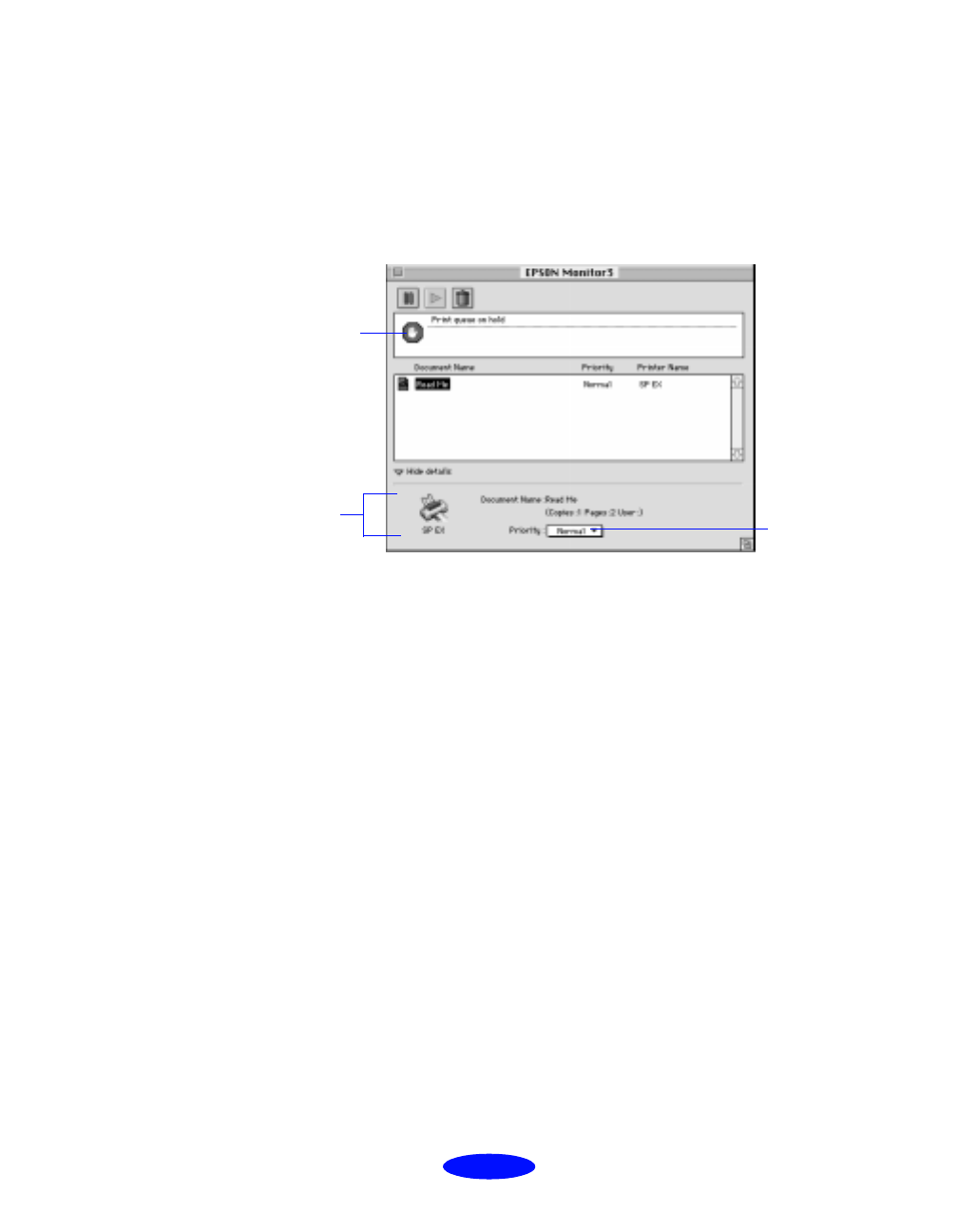
Managing Print Jobs
4-17
You can also prioritize print jobs by following these steps:
1. Click the
Show details
arrow at the bottom of the dialog
box. You see an extended dialog box similar to the one
below.
2. Select the document you wish to prioritize.
3. Select
Urgent, Normal, or Hold from the Priority list. The
document moves up or down in the list of waiting print
jobs.
Details
section
Select
document
priority here
If you see this
icon, you need to
restart the print
queue. Select
Start print queue
from the Printer
menu.


















