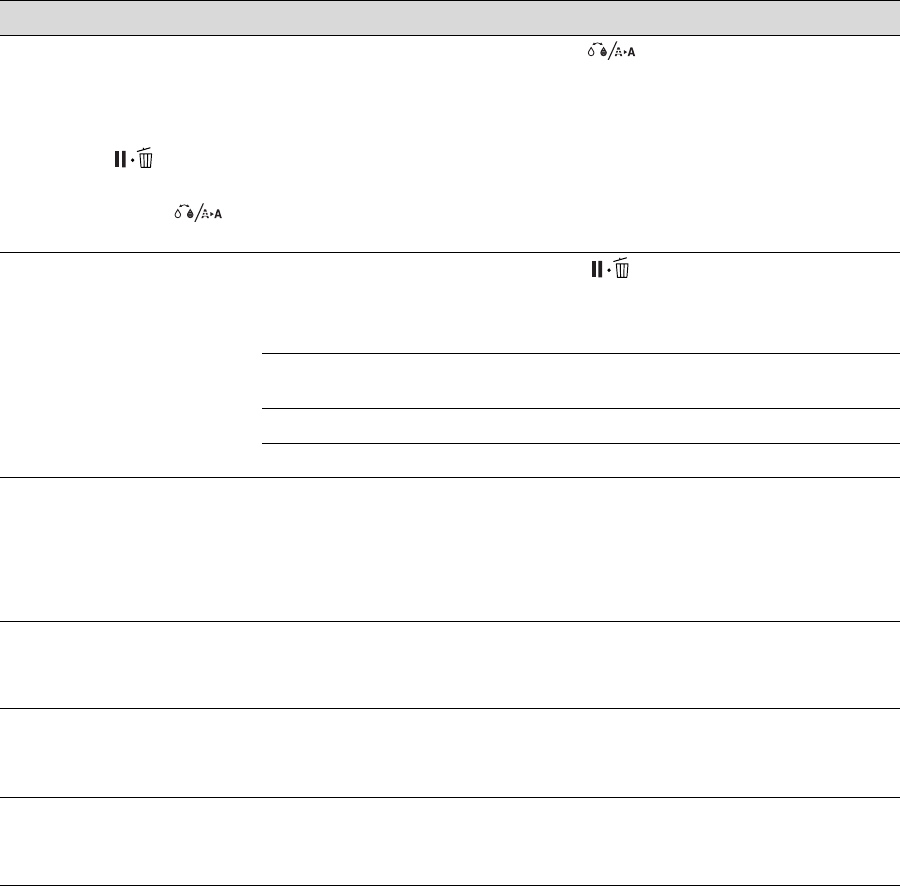
145
Solving Problems | 145
When your paper runs out, ink is low, or a problem occurs, a message
appears on the LCD screen, and the lights on the control panel come on or
flash. The following table lists the messages in alphabetical order and
includes an explanation and instructions for correcting the problem.
Message Explanation Response
BLACK INK ERROR
BLACK INK DOES NOT
MATCH PRINT JOB
TO CANCEL PRINTING,
PRESS THE BUTTON
TO CHANGE BLACK INK TO
PRINT, PRESS THE
BUTTON
The type of black ink setting in
the printer does not match the
setting in the driver.
Press to switch to the correct setting
and continue printing.
BORDERLESS ERROR
LOAD A SUPPORTED PAPER
SIZE OR LOAD PAPER
CORRECTLY
The borderless setting is
selected and paper that doesn’t
support borderless printing is
loaded.
Press to cancel the print job. Change
the setting in the printer driver or load
different paper.
The sheet size is not
recognized.
Make sure the paper is flat.
Paper is not loaded correctly. Make sure paper is loaded correctly.
SpectroProofer is installed.
CALL FOR SERVICE An error has occurred.
The number 3000 indicates that
the power cord is not
connected correctly.
Note the error number, then turn the printer
off. Then check the power cord connection
at both ends and turn it back on. If the
message remains after restarting the printer
several times, contact your service provider
as described on page 13.
CARTRIDGE COVER OPEN
CLOSE RIGHT AND LEFT
CARTRIDGE COVERS
The cartridge covers are open. Close the left and right cartridge covers.
CARTRIDGE COVER OPEN
CLOSE LEFT CARTRIDGE
COVER
The left cartridge cover is open. Close the left cartridge cover.
CARTRIDGE COVER OPEN
CLOSE RIGHT CARTRIDGE
COVER
The right cartridge cover is
open.
Close the right cartridge cover.


















