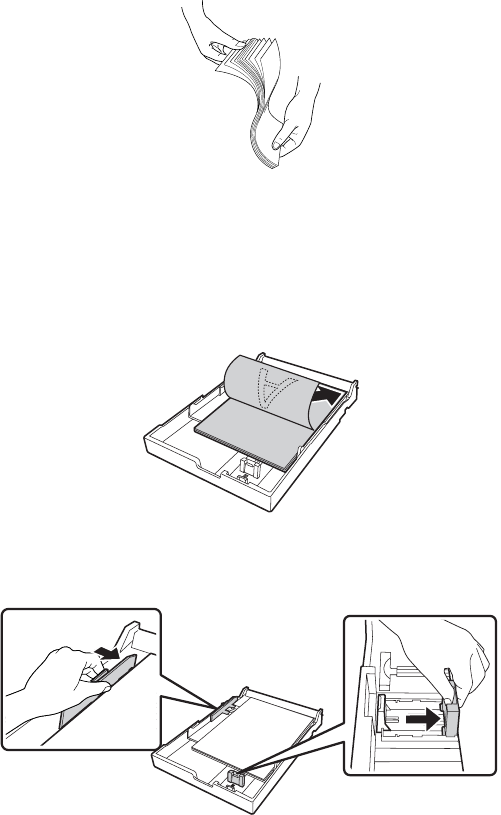
43
Handling Paper and Other Media | 43
8. Thumb through a stack of paper, then gently tap it on a flat surface to
even the edges.
9. Load the sheets with the printable side face-down, in the portrait
orientation (short edge first). Place the paper all the way back in the
paper cassette and next to the right edge.
Make sure the stack of paper fits under the arrow on the left edge guide.
10. Slide the edge guides against the paper, but not too tightly.


















