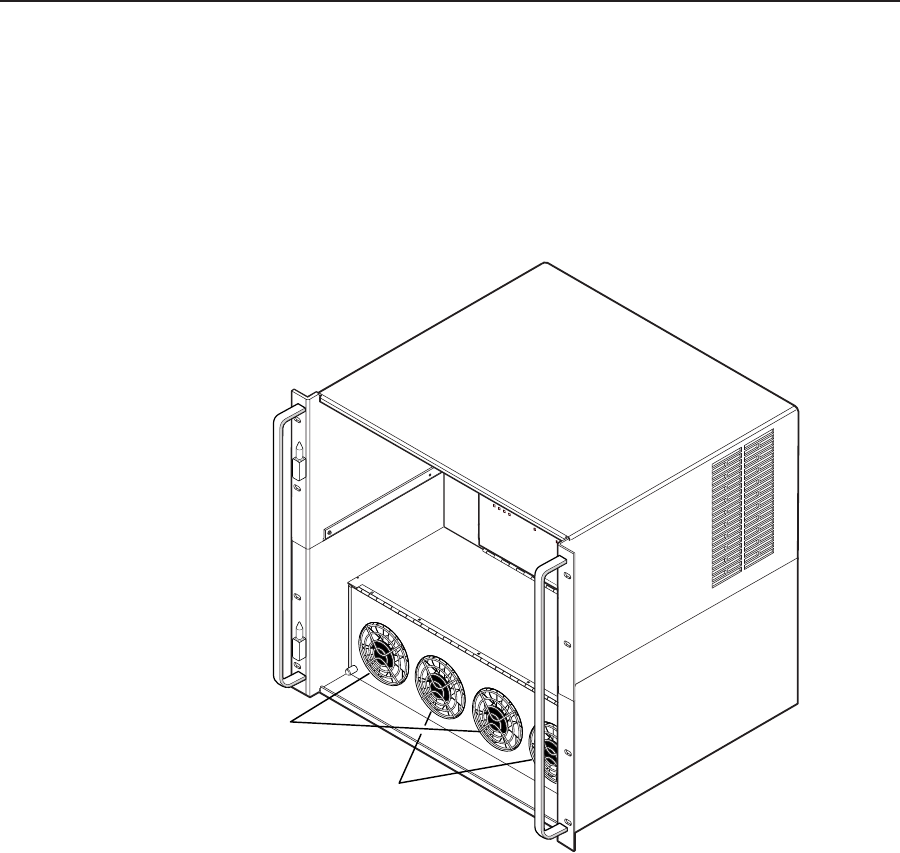
Upgrade and Maintenance, cont’d
Matrix 12800 Switchers • Upgrades and Maintenance
6-4
PRELIMINARY
Reoving and Intalling the Fan Aebl
Thefourfansonthefanassemblydoorarepaired;twoprimaryfansinone
assembly and two redundant fans in another assembly (figure 6-3). The two fans
in the primary fan assembly share a common power connector and the two fans
in the redundant fan assembly share a separate connector. The power cord for
the primary fan assembly is sheathed in red, the power cord for the redundant
fan assembly is sheathed in black. Fans are replaced two at a time (primary or
redundant fan assembly pair).
Primary Fans
Redundant Fans
Figure 6-3 — Primary and redundant fan locations
Remove and replace the primary or redundant fan assembly as follows:
1. Open the front door.
2. On the fan assembly door, turn the left and right knurled knobs ¼-turn
counterclockwise. Raise the door and rest it on the roof of the power
distribution enclosure.
3. Disconnect the power distribution plane fan power cable connector (the
power cable that leads from the inside of the fan connector bracket to the
power distribution plane) (figure 6-4) by pushing down on the center tab and
pulling back on the connector.
4. Remove the fan assembly power connector (the connector that has two power
cables on the back side) from the fan connector bracket by pinching the top
and bottom tabs together and pulling the connector back and out of the
bracket.
5. Remove and retain the three cable restraints that secure the power cables out
of the way, and gently separate the power cables.


















