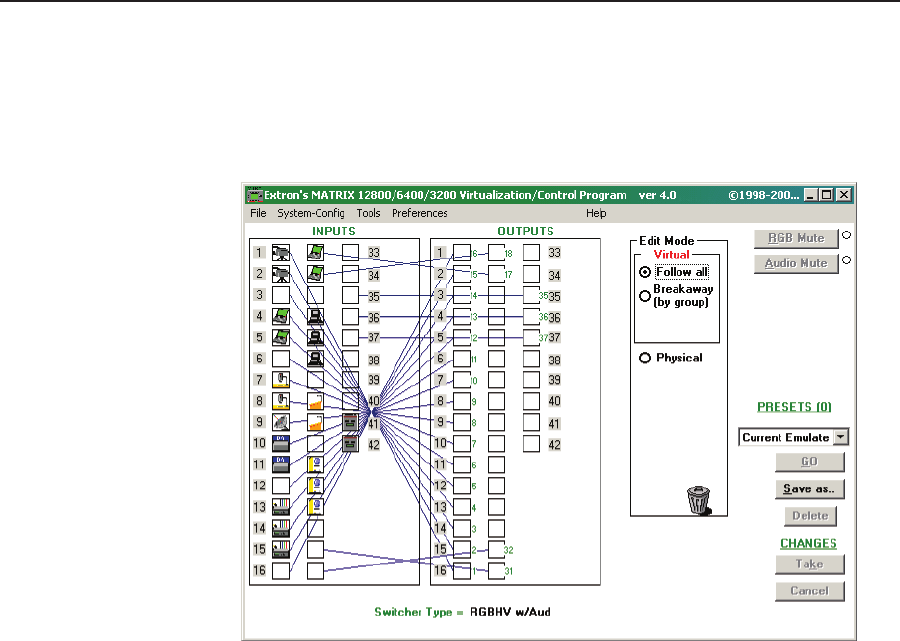
Virtualization/Control Software, cont’d
Matrix 12800 Switchers • Virtualization/Control Software
3-6
PRELIMINARY
After you select the Comm port and click OK, the software looks for the
Matrix system and reads its hardware configuration, the type and size of each
BME. The software then reads all of the current settings, such as the ties,
presets, and virtual map, and displays a graphical representation of the ties in
the program window (figure 3-2).
Figure 3-2 — Main screen with ties
N
If this is a new system that has not been virtualized yet or one that has had its
map cleared, the graphical representation and all information shown on the
Virtual Map screen is invalid at this point.
If you clicked Emulate, to create a program for a system in advance without
being connected to it, you have to define the number and type (video, sync,
or audio) of BMEs, the number of inputs, and the number of outputs for the
Matrix 12800 system you are emulating. See “Programming the matrix offline
(emulate mode)” in this chapter.


















