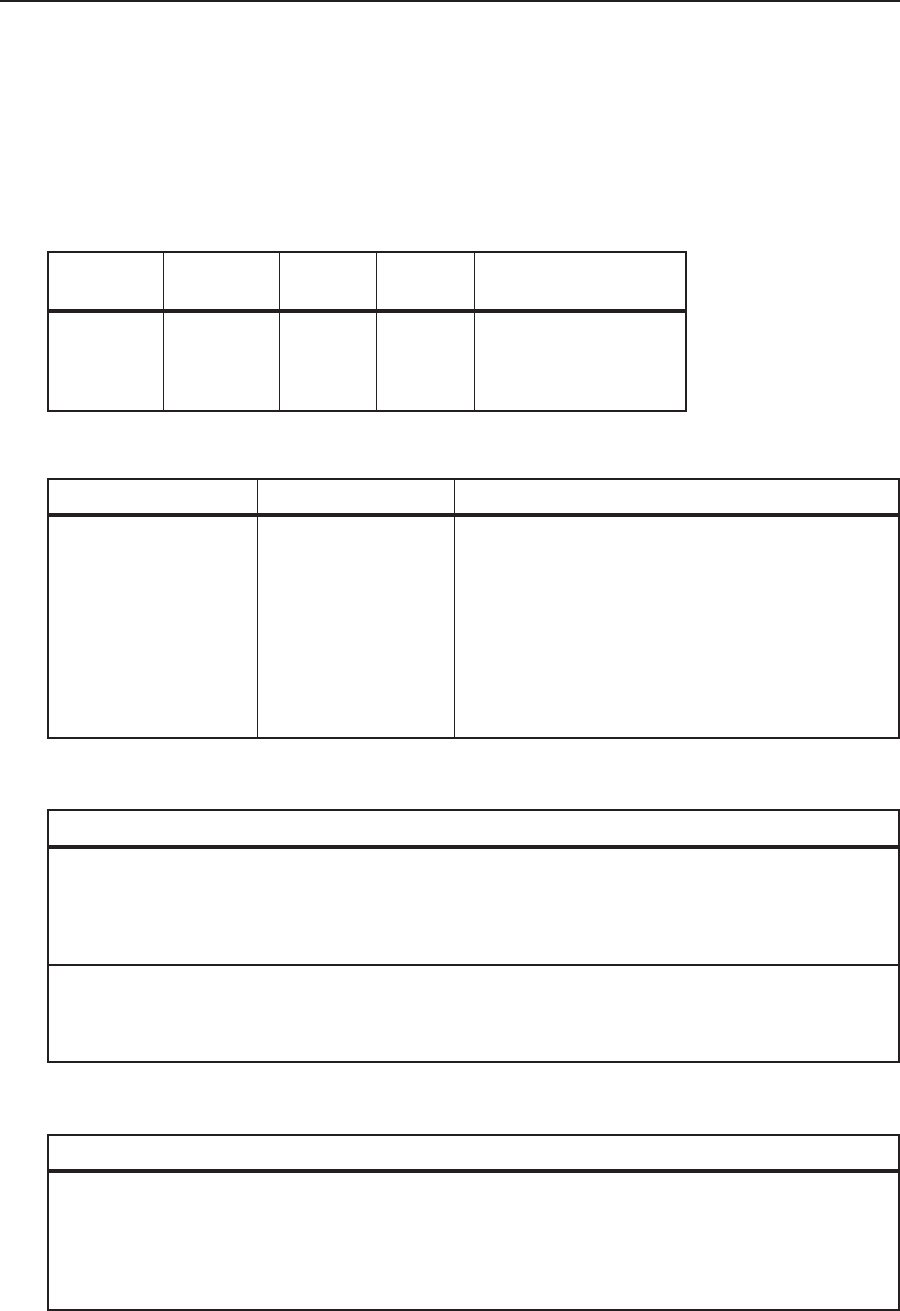
6-23
Matrix 12800 Switchers • Upgrades and Maintenance
PRELIMINARY
Input/output card
The input and output cards have green LEDs and red LEDs that are visible through
holes in the I/O cardcage door. The green LEDs indicate normal operation. A lit
red LED indicates that the card has had a failure.
N
The I/O cards are hot-swappable. You do not need to power down the switcher to
remove an I/O card.
CauseSuggested solutions
One or more inputs or
outputs does not
function properly.
The input or output
board has failed.
1. Remove and reseat the failed card.
A red LED is lit on the
suspect card.
2. Replace the failed card.
The status page
indicates that one or
more input or output
card(s) has failed.
Symptom
Symptoms and Solutions
LED Indicators
Green LEDGreen LED
(top)
Red LED Status
On
Off
Off
Off
On
Off
Off
Off
Off
On
Off
On
Red LED
(bottom)
Off
On
On
Off
Normal operation
Card has failed
Card seated incorrectly
Card seated incorrectly
Cooling
Symptom CauseSuggested solutions
The status page
indicates reduced
airflow.
There is an airflow
restriction or one or
more of the fans is not
moving as much air as
expected.
1. Clean the front panel air filter.
2. Replace the primary and redundant fan pair
assemblies. Selectively reinstall the suspect
assemblies to determine which has failed.
The status page
indicates that the
primary or redundant
fan pair has failed.
One of the fans in the
fan pair has failed.
1. Replace the failed fan pair assembly.
Counication with the FPC 5000
Symptom CauseSuggested solutions
The matrix switcher
and the FPC 5000
cannot communicate.
There is a
disagreement in the IP
protocol settings
between the matrix
switcher and the FPC.
1. Check that the FPC 5000 has the correct IP
address for the Matrix 12800.
2. Check that the FPC 5000 has the correct
subnet mask value.
3. Check all cable and network hardware.


















