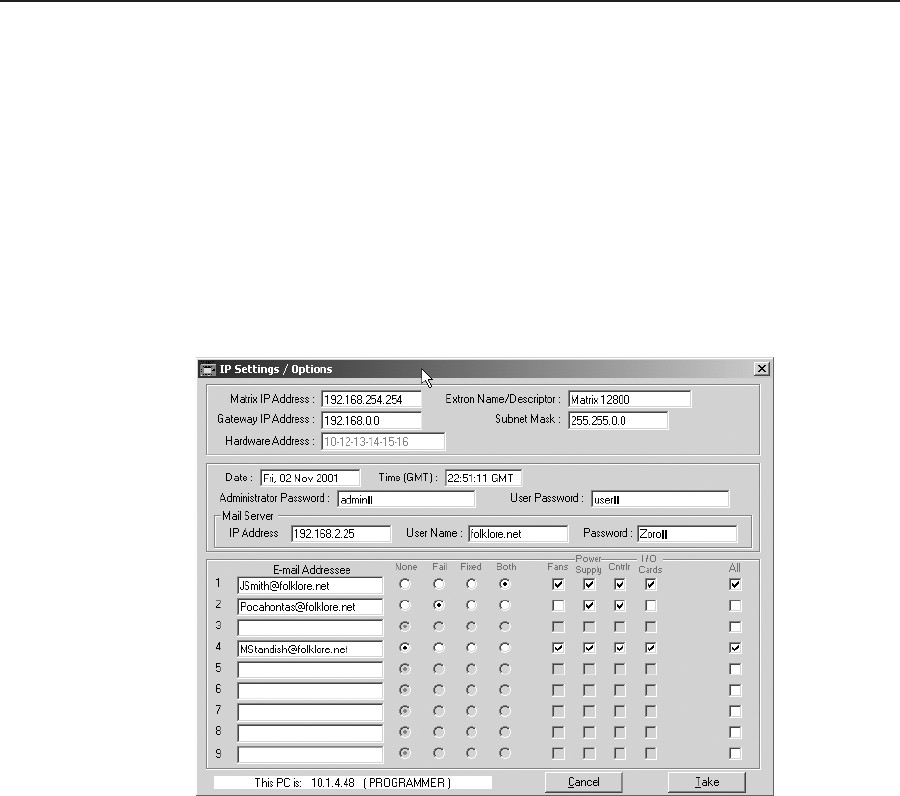
3-23
Matrix 12800 Switchers • Virtualization/Control Software
PRELIMINARY
Ethernet protocol etting
The IP settings/options screen (figure 3-16) provides a location for observing and,
if connected via the RS-232/RS-422 link or if logged on via the Ethernet port as an
administrator, editing settings unique to the Ethernet interface. Access this screen
by clicking Tools > IP Options. See appendix A, “Ethernet Connection”, for basic
information about IP addresses. None of the fields on this screen can be edited
while logged on as a user.
N
Editing variables on the IP settings/options screen while connected via the
Ethernet port can immediately disconnect the user from the Matrix 12800.
Extron recommends editing the settings on this screen using either RS-232/RS-422
port and protecting the Ethernet access to this screen by assigning an
administrator password to qualified and knowledgeable personnel only.
Figure 3-16 — IP settings/options screen


















