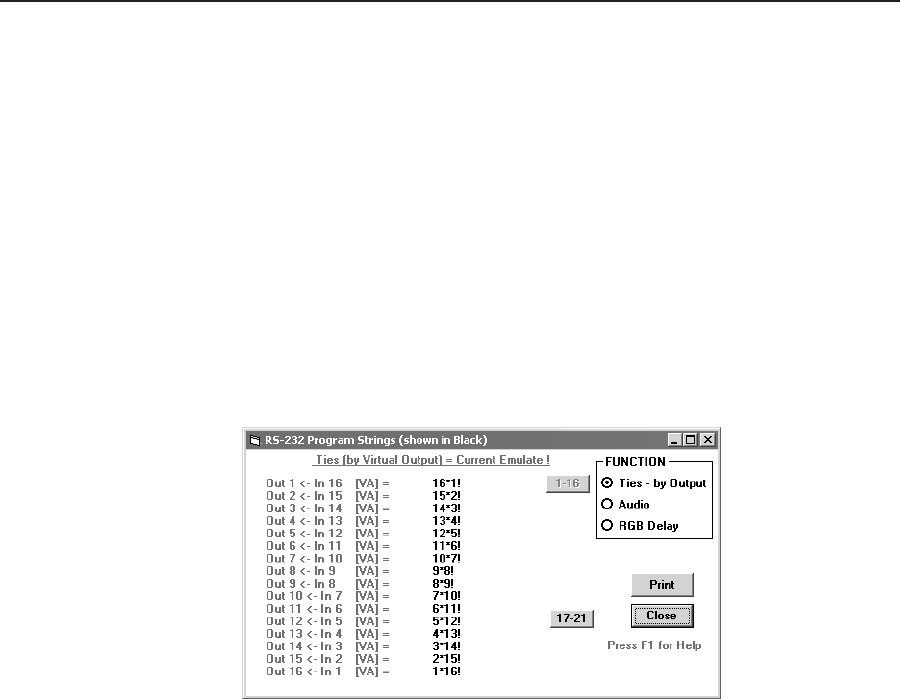
3-21
Matrix 12800 Switchers • Virtualization/Control Software
PRELIMINARY
Creating progra bte tring
The Matrix 12800 system can be controlled and programmed from a control system,
via the RS-232/RS-422 port. The control systems need to be taught what bytes
to send to the system to communicate with the Matrix system. Chapter 4 of this
manual, “Programming Guide”, details the Extron Simple Instruction Set (SIS)
and how to build these byte strings using a pencil and paper. The Virtualization/
Control program makes this job much easier by building the strings for you.
Generate the byte strings as follows:
1. Create all the Matrix system settings (program) in either Emulate mode or on-
line.
2. To see the strings, on the menu bar, click Tools > Show RS-232 Strings to
show the Program Strings screen (figure 3-13).
The strings that can be viewed produce the current ties, presets, audio
configuration, and RGB delay settings.
Figure 3-13 — RS-232 Program Strings screen
Ethernet operation
When a Matrix 12800 is connected to an Ethernet WAN or LAN, any number of
users can operate it, locally or remotely, using the Virtualization/Control program.
See “Remote control panel, front panel controller, and Ethernet connection” in
chapter 2, “Installation”, for Ethernet installation details
Connection to the Matrix switcher via the Ethernet is password protected. There
are two levels of password protection: administrator and user. Personnel logged
on as an administrator have full access to all Matrix 12800 switching capabilities
and editing functions. Personnel logged on as a user can create ties, create and
recall presets, set RGB and audio mutes, and view all settings with the exception of
passwords. If the same passwords or no password is required for logging on, all
personnel log on with administrator privileges. Fields and functions that exceed
user privileges are grayed out in the Virtualization/Control program when the
operator is logged on as a user.


















