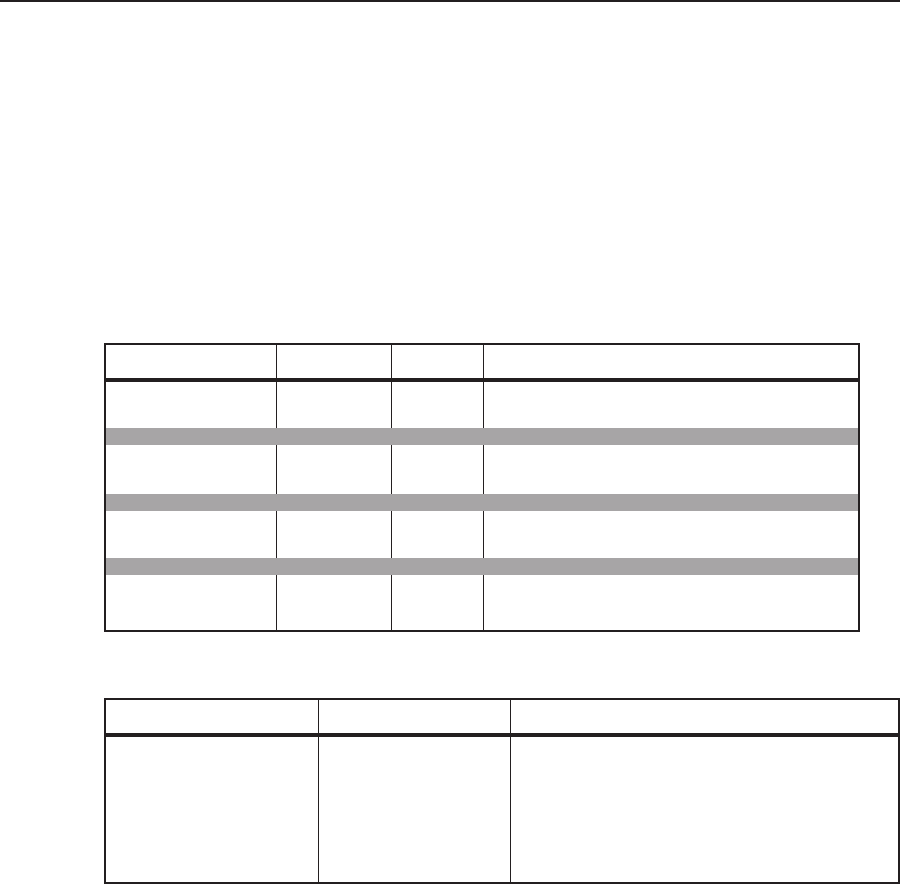
Upgrade and Maintenance, cont’d
Matrix 12800 Switchers • Upgrades and Maintenance
6-22
PRELIMINARY
Controller card
The controller cards have a green LED and a red LED that are visible through holes
in the I/O cardcage door. In a BME with a redundant controller, the green LED on
the active controller flashes to indicate that it is primary. In a BME with only one
controller card, or if you pull one of the hot-swappable controller cards, both LEDs
flash to indicate that the card is the primary controller.
N
The controller cards are hot-swappable. If this BME has both primary and
redundant controller cards, either controller card can be removed without
powering down the switcher. If the BME does not have both primary and
redundant controller cards, removing the controller card shuts down the matrix.
Symptom
The Matrix 12800
switcher has stopped.
The controller board
has failed.
1. Remove and reseat the controller card.
The status page
indicates that one or
more controller
card(s) has failed.
2. Replace the controller card.*
CauseSuggested solutions
Symptoms and Solutions
LED Indicators
Green LEDController card Red LED Status
Flashing
On
On
Flashing
Flashing*
Off
Off
Flashing*
Primary
Redundant
Primary
Redundant
Primary
Redundant
Primary
Redundant
Off
Off
Off
Off
Flashing*
Off
Off
Flashing*
Normal operation / Card is active
Normal operation / Primary card is active
Normal operation / Secondary card is active
Normal operation / Card is active
Primary card is active and operational
Redundant card is failed or missing
Primary card is failed or missing
Redundant card is active and operational
* Both LEDs on the active controller continue to blink for a few minutes after a controller
card is replaced or reseated before returning to the normal operating status shown above.


















