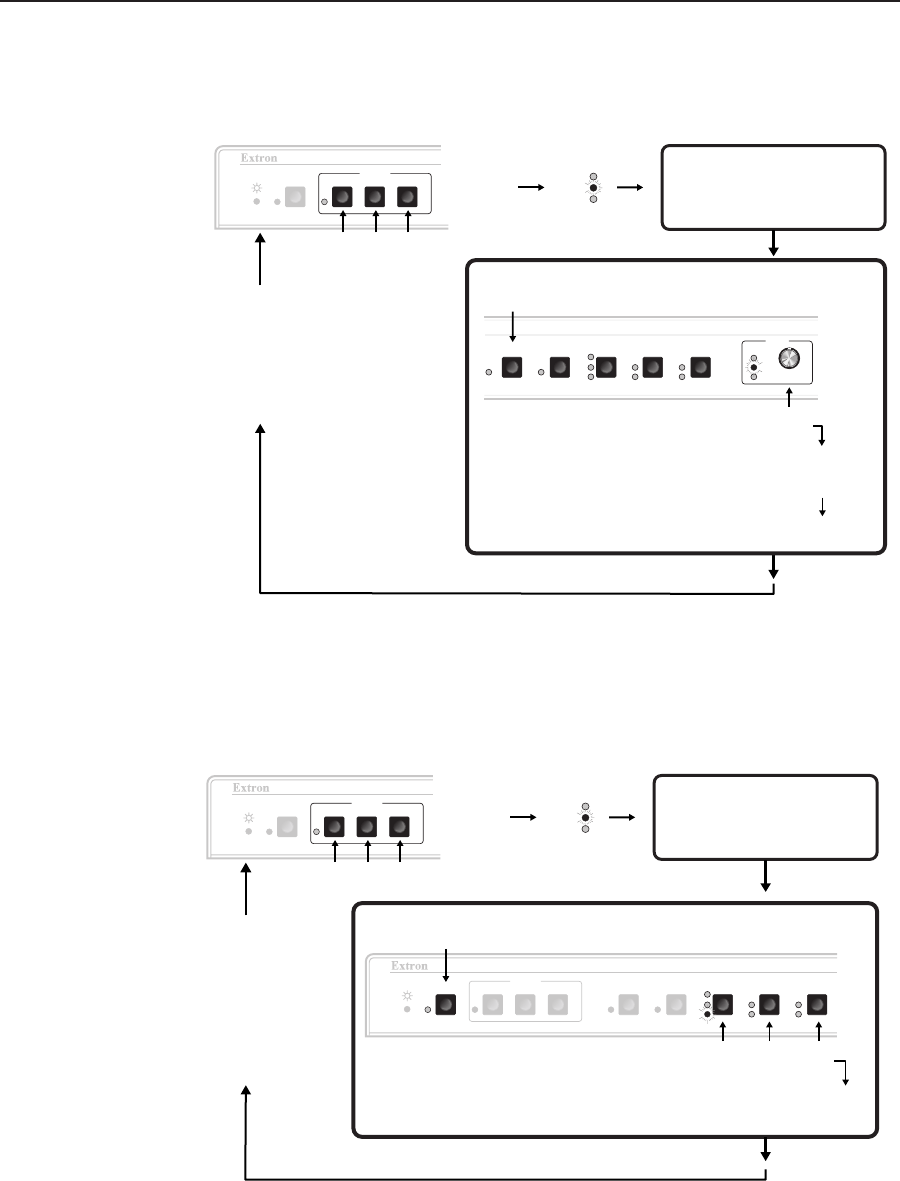
3-5System 5
cc
cc
c
rr
rr
r Plus • Setup and Operation
Setting audio input attenuation levels
Before setting the audio levels, ensure that all the audio input sources are active
and connected to the System 5. To set the audio levels, see the following flowchart.
Press and hold all 3 DISPLAY buttons
together for 2 seconds.
CONFIG LED lights
Setup
(Config)
Mode
At any point after entering
the Setup mode, you can
Configure any feature in any order,
or
Wait 20 seconds to time out to Normal mode.
Press and hold
all 3 DISPLAY buttons
together for 2 seconds
to return to Normal Mode.
or
Wait 20 seconds
for the System 5 to
time out to Normal Mode.
With an active audio signal present,
press an input's button twice in quick succession
to adjust its audio input. The input's LED blinks.
Press the input's button once to save.
Repeat for each audio input.
Turn VOLUME knob up (clockwise)
until CLIP LED is on or blinking fast.
Turn the VOLUME knob down
(counter-clockwise) until
the CLIP LED is off or blinks
occasionally as the level peaks.
TX
CONFIG
RETRY
ROOM
DISPLAY
POWER MUTE MODE
VID
MAX.
CLIP
MIN.
Y/C
VID
PC
Y/C
VID
Y/C
PC1 PC2 INPUT3
VOLUME
AUDIO
VID1 VID2
Selecting video formats
Input 3 can be set to accept computer-video (RGB), S-video (Y/C), or composite
video (Vid, V). Vid 1 (input 4) and Vid 2 (input 5) can be set for S-video or
composite video. Select the format as shown below.
Press and hold all 3 DISPLAY buttons
together for 2 seconds.
Normal Mode
CONFIG LED lights
Setup
(Config)
Mode
At any point after entering
the Setup mode, you can
Configure any feature in any order,
or
Wait 20 seconds to time out to Normal mode.
Press and hold
all 3 DISPLAY
buttons together
for 2 seconds
to return to
Normal Mode.
or
Wait 20 seconds
for the System 5
to time out to
Normal Mode.
Press and hold the ROOM button
while setting video formats.
Press INPUT3 to toggle between
video formats for that input (an LED
lights to indicate the selected format).
Repeat for
VID1 and VID2
Release
the ROOM
button
TX
CONFIG
RETRY
ROOM
DISPLAY
POWER MUTE MODE
VID
Y/C
VID
PC
Y/C
VID
Y/C
ROOM
DISPLAY
POWER MUTE MODE PC1 PC2 INPUT3 VID1 VID2


















