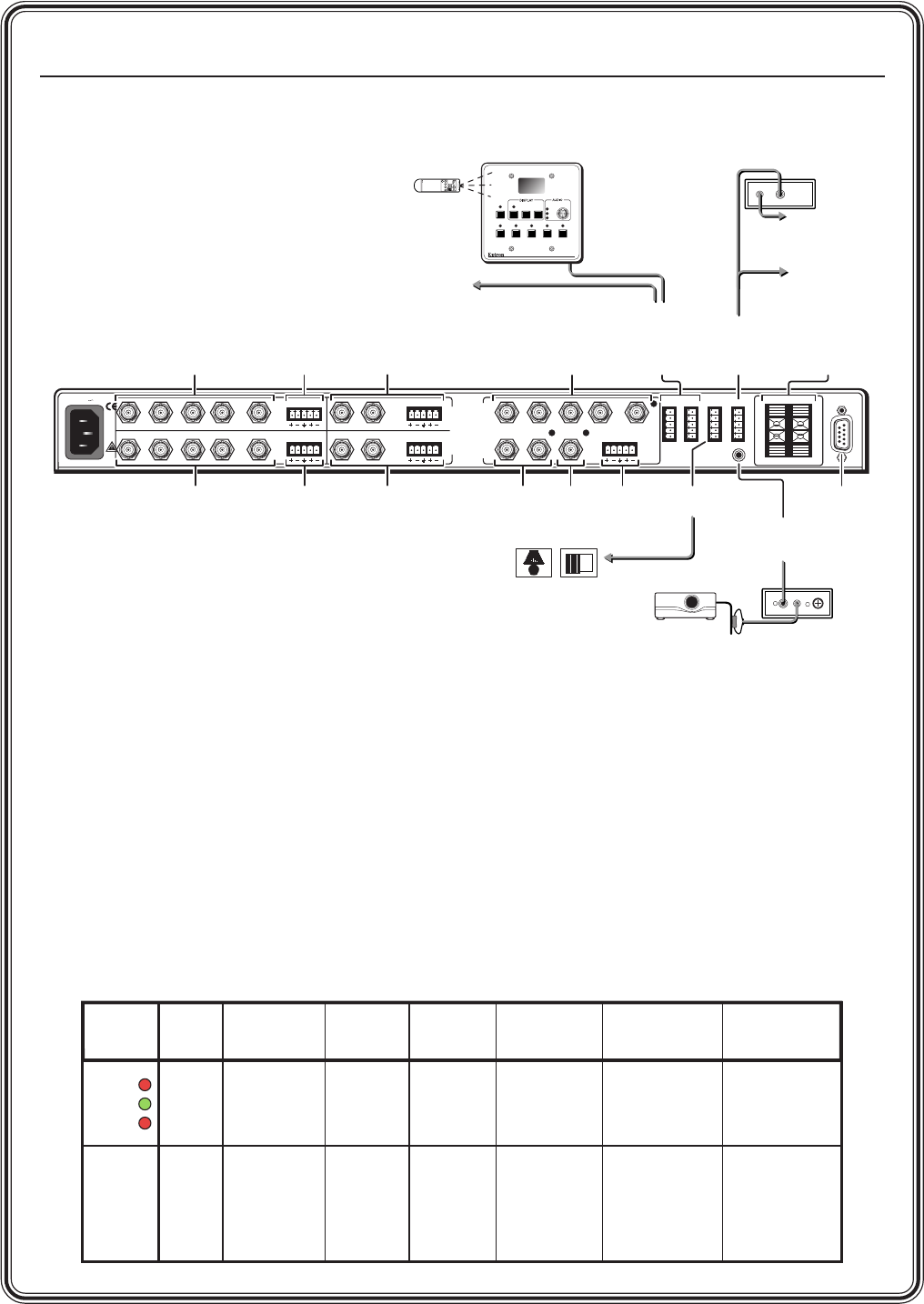
Quick Start — System 5
cc
cc
c
rr
rr
r Plus, cont’d
50/60 Hz
100-240V 1.3A
RS-232
RGB
PC 2
INPUT 3
VID 1
VID 2
H/HV
V RGB
H/HV
VLR
R
G/Y
VID
B/C
H/HV
V
V/Y
V/Y
C
C
Y
C VID
LiNE OUT
LR
LR
LR L
L
R
R
L
R
AUX 1 AUX 2
AMPLIFIED OUT
DISPLAY PWR
SENSOR
RELAY COMM.
A
B
C
D
E
I
N
P
U
T
S
O
U
T
P
U
T
S
Input 3 (configurable)
• RGBHV, RGBS, or RGsB
computer video input
or
• S-video input
or
• composite video input
Room/relay port
for room controls
Input 3
bal./unbal.
audio input
PC 2
bal./unbal.
audio input
Line level
audio
output
bal./unbal.
S-video
(Y/C)
output
Composite
video
output
Amplified audio
output
L/+, R/-
PC 2 (input 2)
RGBHV, RGBS, or RGsB
computer video input
RGBHV / RGBS
output
Vid 2
bal./unbal. audio and
• S-video input
or
• composite video input
Vid 1
bal./unbal. audio and
• S-video input
or
• composite video input
Auxiliary
outputs
for optional
SCP 100P
keypads
Communication
port
for IR Emitter or
IR Broadcaster
RS-232
control port
Power sensor port
for optional display
power sensor
Room Control
To second control pad
SCP 100P
Control Panel
Power Sensor
Optional
IR Broadcaster
or
IR Emitter
LCD Projector
SCP 100P
INPUT 3PC2PC1 VID1
MAX.
VOLUME
MIN.
CLIP
VID2
MODEMUTEROOM POWER
Lighting
Shades/drapes
IR 401 Remote
System 5cr Plus Remote
Control FunctionsAudio
Input Selection
Display
Power
Display
Mute
Mode
Room
Mute
Volume
4321
5
IR 401
Key to LED Codes
Command
has been
learned
Continue
with setup
or exit to
normal
mode.
Ready to learn
the power-off
command
Timeout exit to
normal mode
will occur
Press any
button to stay in
setup mode.
Try again
Setup
mode is
active
Configur
e
a
System 5
feature.
Off
On
Off
Blinks once
On
Blinks once
Off
On
Blinks once
Blinks for 5 seconds
Blinks for 5 seconds
Blinks for 5 seconds
Off
On
Blinking
Off
Blinking
Blinking
Off
Blinking
Off
Ready to
learn IR
commands
Aim projector's
remote at IR
learning port.
Press a button
for the
function on
the remote.
No IR
subcarrier
was received
Double-click the
System 5's
Display Power
button, then press
the power button
on the projector's
remote.
Press the
same System 5
Display button
again,
and press the
IR remote's
button again.
Press the
same button
again on the
projector's
IR remote.
Status
What
to do
next
TX
CONFIG
RETRY


















