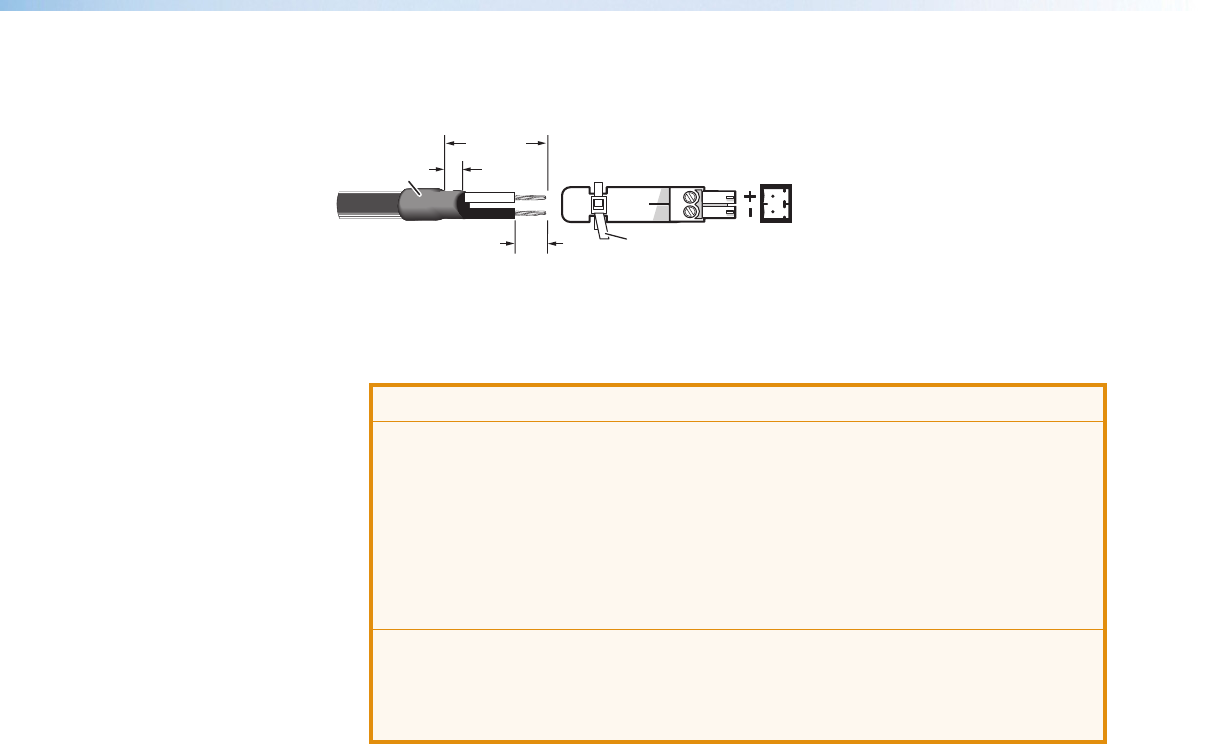
A 12 VDC, 1 A power supply is provided with the DSC HD-HD. Should it be necessary to
attach a 2-pole captive screw connector to your power supply, follow these instructions:
Captive Screw Connector
Tie Wrap
Heat
Shrink
1/8"
(3 mm)
7/8"
(22 mm)
3/16"
(5 mm) Max.
Figure 7. Wiring the Power Connector
1. Cut the DC output cord to the length needed.
2. Strip the jacket to expose 3/16 inch (5 mm) of the conductors.
ATTENTION:
• The length of the exposed wires in the stripping process is critical. The ideal
length is 3/16 inch (5 mm). If the exposed portion is longer, the wires may
touch, causing a short circuit between them. If the exposed wires are shorter,
they can be easily pulled out, even if tightly fastened by the captive screws.
• La longueur des câbles exposés est primordiale lorsque l’on entreprend
de les dénuder. S’ils sont un peu plus longs, les câbles exposés pourraient
se toucher et provoquer un court circuit. S’ils sont un peu plus courts, ils
pourraient sortir, même s’ils sont attachés par les vis captives.
• Do not tin the wires. Tinned wire does not hold its shape and can become
loose over time.
• Ne pas étamer les câbles. Les câbles étamés ne sont pas aussi bien fixés
dans les terminaisons des connecteurs à vis captives et pourraient sortir.
3. Slide the leads into the supplied 2-pole captive screw plug and secure them, using a
small screwdriver.
4. To verify the power cord polarity before connecting the plug, connect the power
supply with no load and check the output with a voltmeter.
5. Use the supplied tie wrap to strap the power cord to the extended tail of the
connector.
DSC HD-HD • Installation 9


















