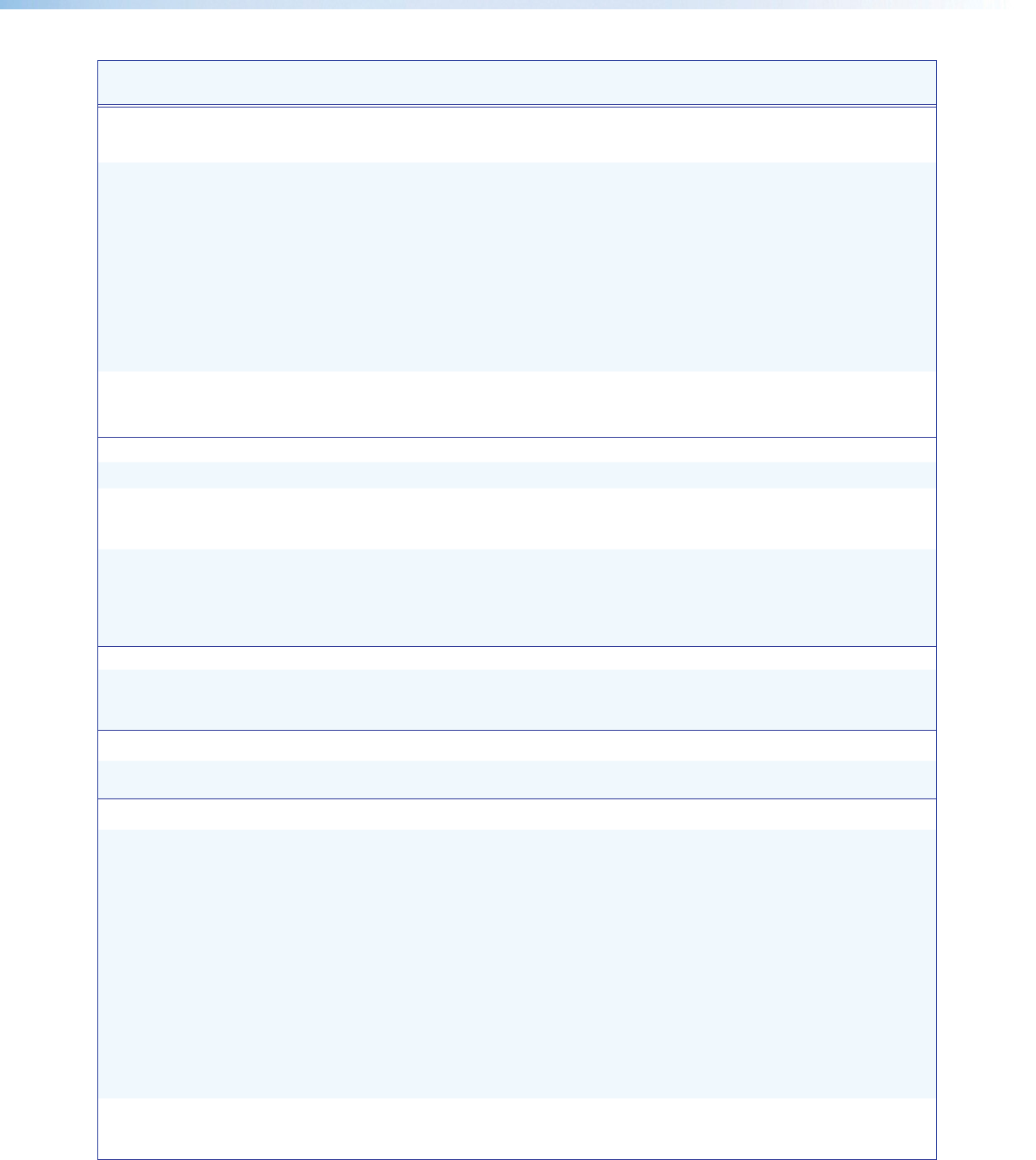
Command ASCII Command
(Host to Scaler)
Response
(Scaler to Host)
Additional Description
Advanced Configuration (continued)
Test Pattern
Set test pattern
E
X&
TEST
}
Test
X&
]
Select test pattern
X&
. For
X&
:
0 = Off (default)
1 = Crop
2 = Alternating pixels
3 = Crosshatch
4 = Color bars
5 = Grayscale
6 = Audio Test (Crop pattern,
OSD text Audio Test.
Outputs pink noise at
48 kHz, 24 bits.)
View test pattern
E
TEST
} X&
]
In verbose modes 2 and 3:
Test
X&
]
View the current test pattern.
Front Panel Lock (Executive Mode)
Enable lock mode
1 X
Exe 1
]
Lock the entire front panel.
Disable lock mode
0 X
Exe 0
]
Unlock front panel controls. All
front panel adjustments can be
made.
View lock mode status
X
X!
]
In verbose modes 2 and 3:
Exe
X!
]
View current lock mode status
X!
. For
X!
:
0 = Off (default)
1 = Mode 1: complete front
panel lockout.
Video Signal Presence
View signal presence
E
0LS
} X1*
]
In verbose modes 2 and 3:
In00 •
X1*
]
View input signal status
X1*
.
0 = No video signal detected
1 = Input signal detected
Reset
Reset all device settings
to factory default settings
E
ZXXX
}
Zpx
]
Reset all DSC HD-HD settings to
its factory default
Information Requests
View AV status
information
I
Vid 1 • Typ
X1#
• Amt
X!
• Blk
X(
• Hrt
X1&
• Vrt
X1&
]
(Responses are the same in verbose modes 2 and 3.)
View video input signal type,
audio mute status, video mute
status, and horizontal and
vertical frequencies.
For
X1#
: For
X(
:
0 = No signal detected 0 = Video unmuted
1 = HDMI 1 = Video muted to black
2 = DVI 2 = All video output and sync
3 = Invalid signal muted
For
X!
: For
X1&
: Frequency as a 3-digit
0 = Audio muted number with 1 decimal place
1 = Audio unmuted and leading zeros.
Query firmware version
Q
n.nn
]
In verbose modes 2 and 3:
Ver01 * n.nn
]
View firmware version to the
second decimal place.
DSC HD-HD • Remote Configuration and Control 30


















