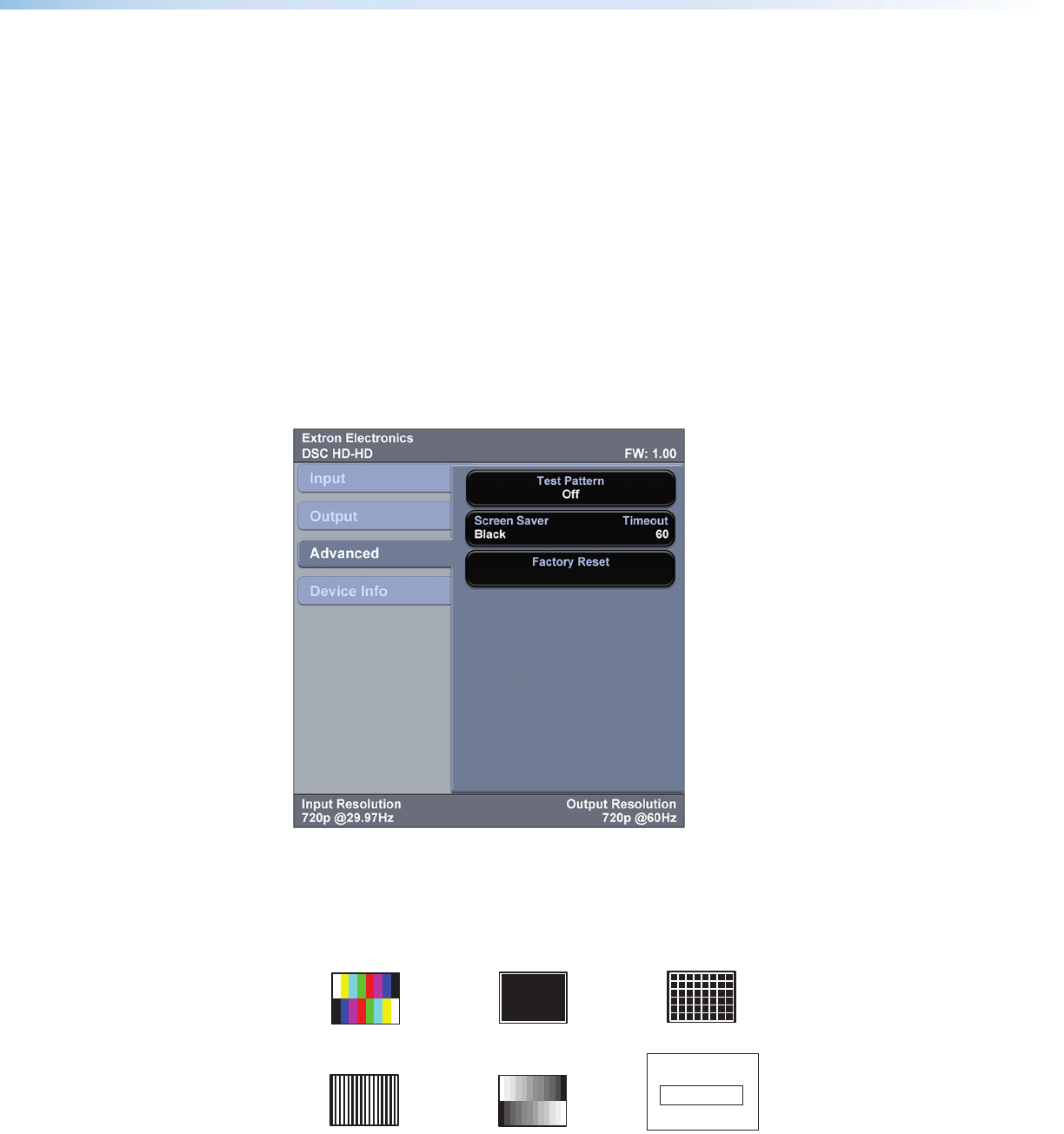
• HDCP Notification — This option provides a means of determining if HDCP content
restrictions are preventing a video signal from passing. The DSC notifies you if you
are trying to view HDCP protected content through a non-HDCP compliant HDMI/DVI
display. The display shows either of the following:
• A green screen with HDCP CONTENT in a bouncing text box is displayed on the
output if the connected device is HDCP compliant and an HDCP input has been
selected.
• The output mutes to black if the connected device is not HDCP compliant and an
HDCP Authorized input with protected content is selected.
After selecting this option, press any arrow button to toggle between Off and On.
• Audio Mute — This option lets you mute and unmute global audio. Press any arrow
key to toggle between Off (audio is not muted, the default) and On.
Advanced submenu
This submenu allows you to configure the global settings for the unit.
Figure 13. Advanced Submenu
The following options are available on the Advanced submenu:
• Test Pattern — This option lets you select a test pattern to use in setting up a
display when outputting different resolutions. The following test patterns are available:
Color Bars (8)
Crop Crosshatch
Alt. Pixels Grayscale
Audio Test
Figure 14. Test Pattern Options
DSC HD-HD • Operation 17


















