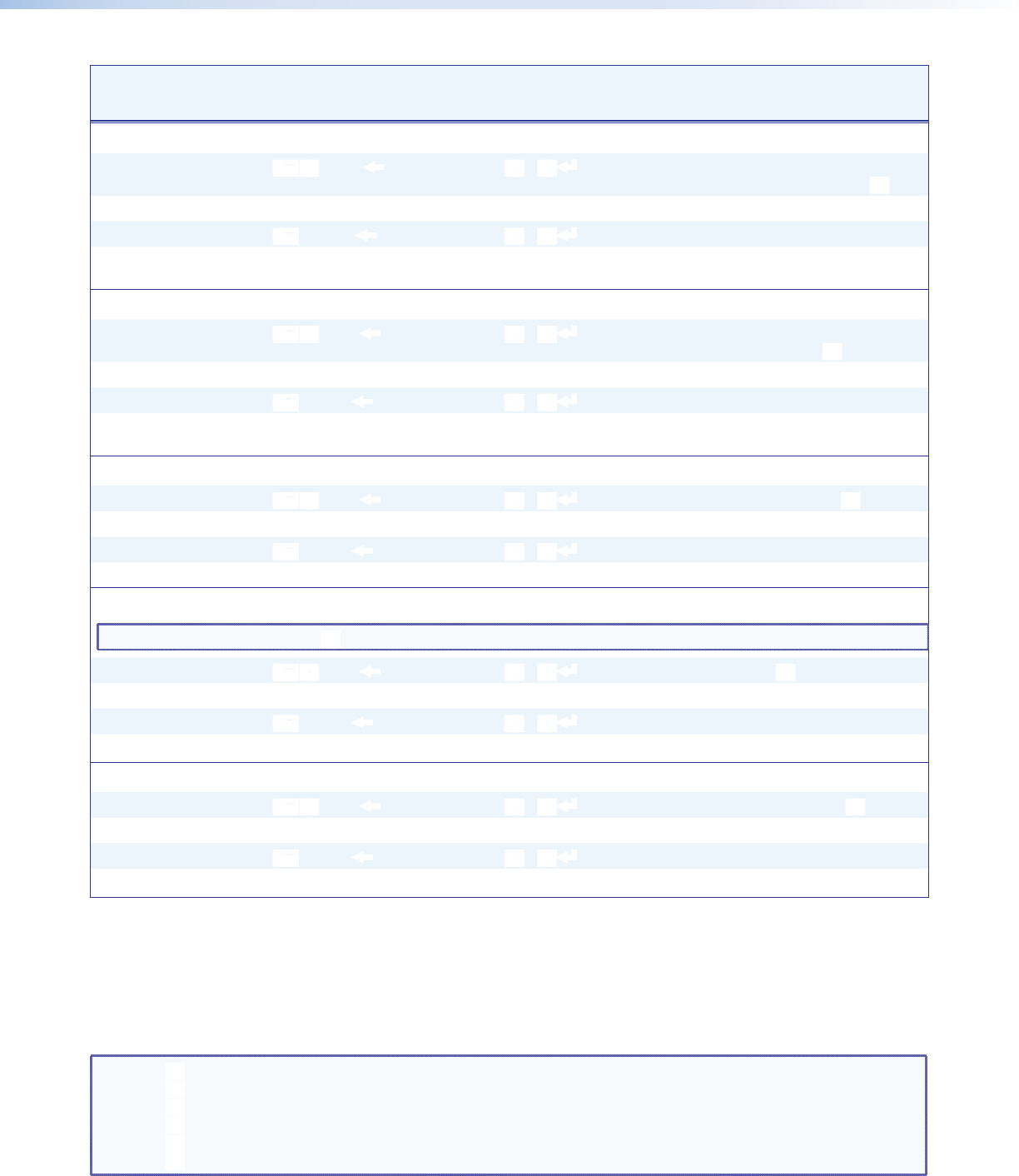
DVS 510 Series • Remote Configuration and Control 56
Command
ASCII Command
(Host to Scaler)
Response
(Scaler to Host)
Additional Description
Horizontal Start
Specify a value
E X$ HSRT } Hsrt X! * X$ ]
Set the horizontal location of the first
active pixel in the active window to X$.
Increment value
E + HSRT } Hsrt X! * X$ ]
Increment the horizontal start position.
Decrement value
E – HSRT } Hsrt X! * X$ ]
Decrement the horizontal start position.
View horizontal start
E HSRT } X$ ]
Show the horizontal location of the first
active pixel in the active window.
Vertical Start
Specify a value
E X% VSRT } Vsrt X! * X% ]
Set the vertical location of the first active
line in the active window to X%.
Increment value
E + VSRT } Vsrt X! * X% ]
Increment vertical start position.
Decrement value
E – VSRT } Vsrt X! * X% ]
Decrement vertical start position.
View vertical start
E VSRT } X% ]
Show the vertical location of first active
line in the active window.
Pixel Phase (available only for RGB and YUVp/HDTV input signals)
Specify a value
E X^ PHAS } Phas X! * X^ ] Adjust the pixel phase value to X^.
Increment value
E + PHAS } Phas X! * X^ ]
Increase the pixel phase.
Decrement value
E – PHAS } Phas X! * X^ ]
Decrease the pixel phase.
View pixel phase
E PHAS } X^ ]
Show the pixel phase.
Total Pixels (available only for RGB and YUVp/HDTV input signals)
NOTE: The total pixels value (X&) is based on the current input resolution.
Specify a value
E X& TPIX } Tpix X! * X& ] Adjust total pixels to X& for active input.
Increment value
E + TPIX } Tpix X! * X& ]
Increase the total pixels.
Decrement value
E – TPIX } Tpix X! * X& ]
Decrease the total pixels.
View total pixels
E TPIX } X& ]
Show the total pixels.
Active Pixels
Specify a value
E X* APIX } Apix X! * X* ] Adjust the active pixels value to X*.
Increment value
E + APIX } Apix X! * X* ]
Increase the active pixels.
Decrement value
E – APIX } Apix X! * X* ]
Decrease the active pixels.
View active pixels
E APIX } X* ]
Show the active pixels.
NOTE: X! = Input selection 1 through 10
X$ = Horizontal start 0 through 255
X% = Vertical start 0 through 255
X^ = Pixel phase 0 to 31
X& = Total pixels ±512 of the default value for high resolution video and ±127 for interlaced video
X* = Active pixels ±512 of the default value for high resolution video and ±127 for interlaced video


















