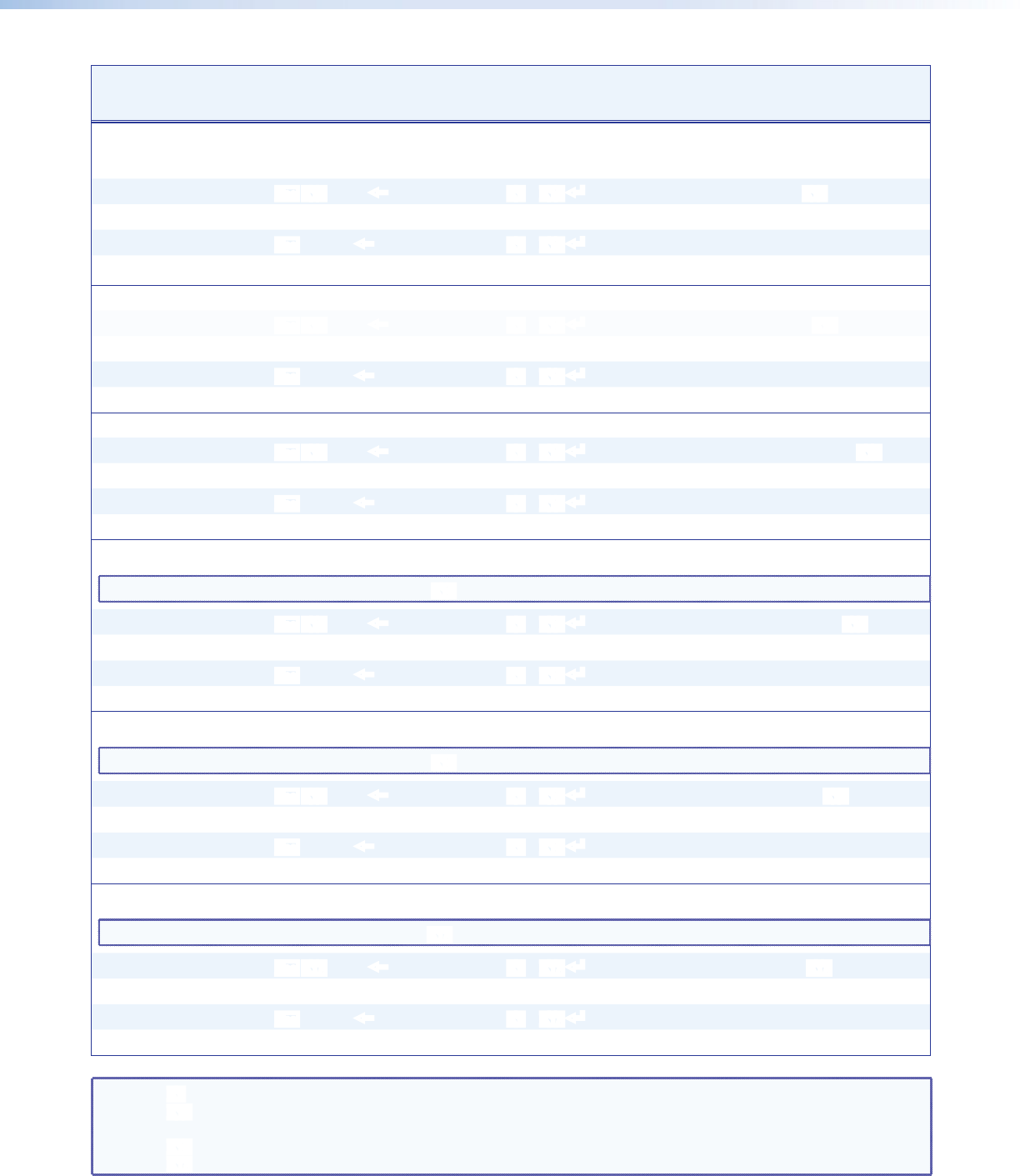
DVS 510 Series • Remote Configuration and Control 58
Command
ASCII Command
(Host to Scaler)
Response
(Scaler to Host)
Additional Description
Picture Controls (continued)
Contrast
Specific value
E X1% CONT } Cont X! * X1% ] Set the contrast level to X1%.
Increment up
E + CONT } Cont X! * X1% ]
Select the next higher contrast level.
Increment down
E – CONT } Cont X! * X1% ]
Select the next lower contrast level.
View contrast setting
E CONT } X1% ]
View the current contrast setting.
Brightness
Specific value
E X1% BRIT } Brit X! * X1% ] Set the brightness level to X1%.
Increment up
E + BRIT } Brit X! * X1% ]
Select the next higher brightness level.
Increment down
E – BRIT } Brit X! * X1% ]
Select the next lower brightness level.
View brightness setting
E BRIT } X1% ]
View the current brightness setting.
Detail filter
Set detail level
E X1% HDET } Hdet X! * X1% ] Set the detail (sharpness) level to X1%.
Increment up
E + HDET } Hdet X! * X1% ]
Increase the detail level.
Increment down
E – HDET } Hdet X! * X1% ]
Decrease the detail level.
View detail value
E HDET } X1% ]
Show the detail setting.
Horizontal Shift (Center)
NOTE: The horizontal and vertical shift range (X1^) is based on the current output resolution.
Specific value
E X1^ HCTR } Hctr X! * X1^ ] Set the horizontal centering to X1^.
Increment up
E + HCTR } Hctr X! * X1^ ]
Shift the displayed window right.
Increment down
E – HCTR } Hctr X! * X1^ ]
Shift the displayed window left.
View shift
E HCTR } X1^ ]
View horizontal centering value X1^.
Vertical Shift (Center)
NOTE: The horizontal and vertical shift range (X1^) is based on the current output resolution.
Specific value
E X1^ VCTR } Vctr X! * X1^ ] Set the vertical centering to X1^.
Increment up
E + VCTR } Vctr X! * X1^ ]
Shift the displayed window down.
Increment down
E – VCTR } Vctr X! * X1^ ]
Shift the displayed window up.
View shift
E VCTR } X1^ ] View vertical centering value X1^.
Horizontal Size
NOTE: The horizontal and vertical size range (X1&) are based on the current output resolution.
Specific value
E X1& HSIZ } Hsiz X! * X1& ] Set the window width to X1&.
Increase size
E + HSIZ } Hsiz X! * X1& ]
Widen the window.
Decrease size
E – HSIZ } Hsiz X! * X1& ]
Narrow the window.
View
E HSIZ } X1& ]
View horizontal sizing (width) value X1&.
NOTE: X! = Input selection 1 through 10
X1% = Picture adjustments 0 through 127 (for color, tint, contrast, brightness, and detail
filter)
X1^ = Horizontal and vertical shift (center) Range depends on the current output rate.
X1& = Horizontal and vertical size (width and height) Range depends on the current output rate.


















