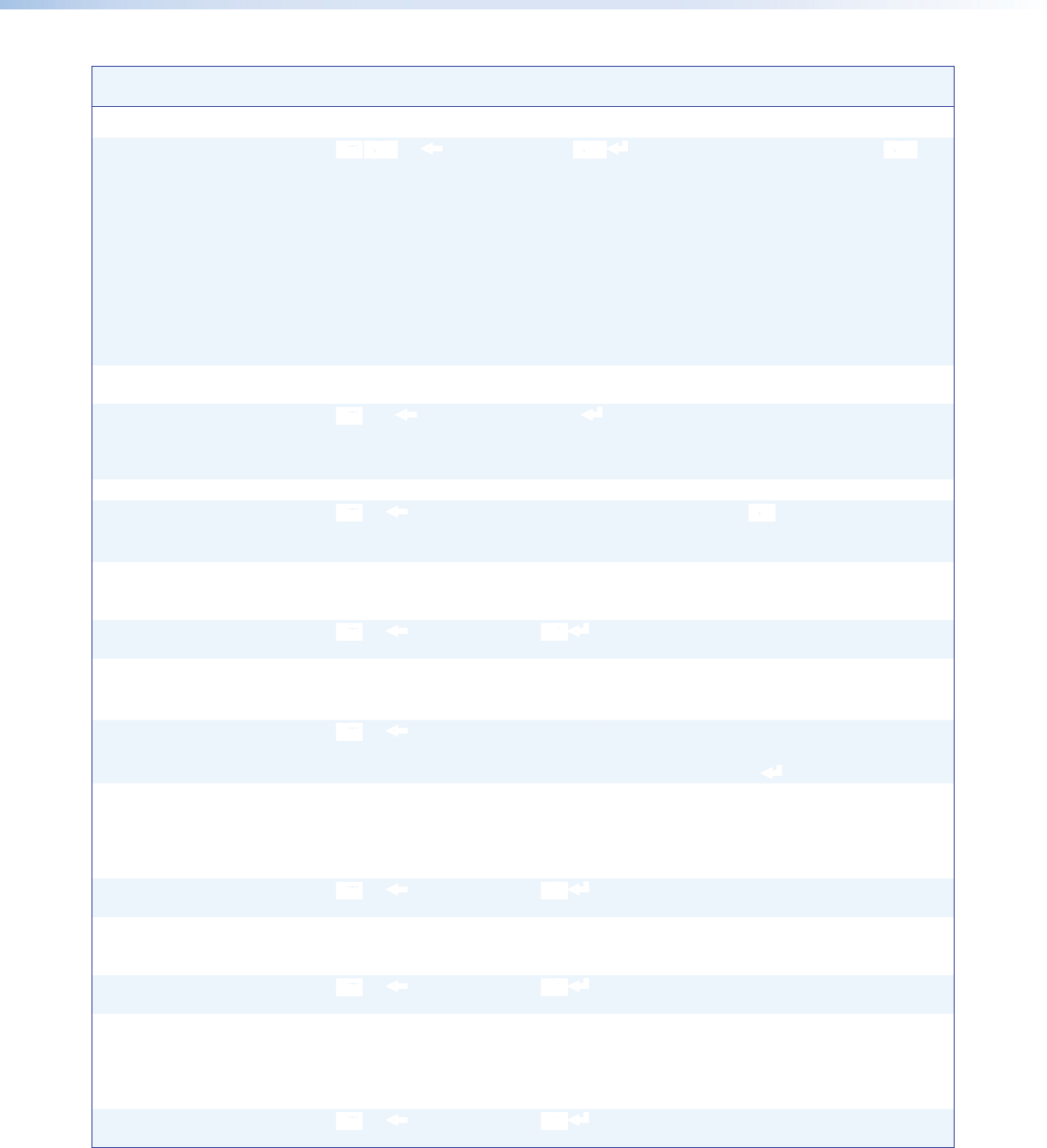
DVS 510 Series • Remote Configuration and Control 72
Command
ASCII Command
(Host to Scaler)
Response
(Scaler to Host)
Additional Description
IP Setup Commands (continued)
Set Daylight Saving Time
24
E X10# CX } Ipx X10# ] Set daylight saving time X10#:
0 = off or ignore
1 = USA (Begins second Sunday
in March and ends first
Sunday in November.)
2 = Europe (Begins last
Sunday in March and
ends last Sunday in
October.)
3 = Brazil (Begins third Sunday
in October and ends third
Sunday in February.)
View Daylight Saving
Time
E CX } X10# ]
Set DHCP on
24
E 1DH } Idh1 ]
Set Dynamic Host Conguration
Protocol (DHCP) to On. The
DVS automatically obtains its IP
address from the local network.
Set DHCP off
24
E 0DH } Idh0 ]
Set DHCP to Off.
View DHCP mode
E DH }
X1)
]
For X1):
1 = DHCP is on.
0 = DHCP is off.
Set IP address
E X8$ CI } Ipi • X8$ ] X8$ = IP address
(nnn.nnn.nnn.nnn). Leading
zeros in the octets are optional.
View IP address
E CI } X8$ ]
Leading zeros are suppressed in
returned values.
View hardware (MAC) address
E CH } X8( ]
In verbose mode:
Iph • X8( ]
X8( = hardware media
access control (MAC) address
(xx-xx-xx-xx-xx-xx).
View number of open
connections
E CC }
Number of connections
In verbose mode:
Icc Number of connections ]
Set subnet mask
E X9) CS} Ips • X9) ] X9) = subnet mask
(nnn.nnn.nnn.nnn). Syntax is
the same as for IP addresses.
Leading zeros are optional in the
octets.
View subnet mask
E CS } X9) ]
Leading zeros are suppressed in
returned values.
Set gateway IP address
E X8$ CG } Ipg X8$ ] X8$ = IP address
(nnn.nnn.nnn.nnn). Leading
zeros are optional.
View gateway IP address
E CG } X8$ ]
Leading zeros are suppressed in
returned values.
Set DNS server IP address
E X8$ DI} Ipd • X8$] Set the IP address X8$ for the
Domain Name System (DNS) in
the format (nnn.nnn.nnn.nnn).
Leading zeros in the octets are
optional.
View DNS server IP address
E DI } X8$ ]
Leading zeros are not shown
response.


















