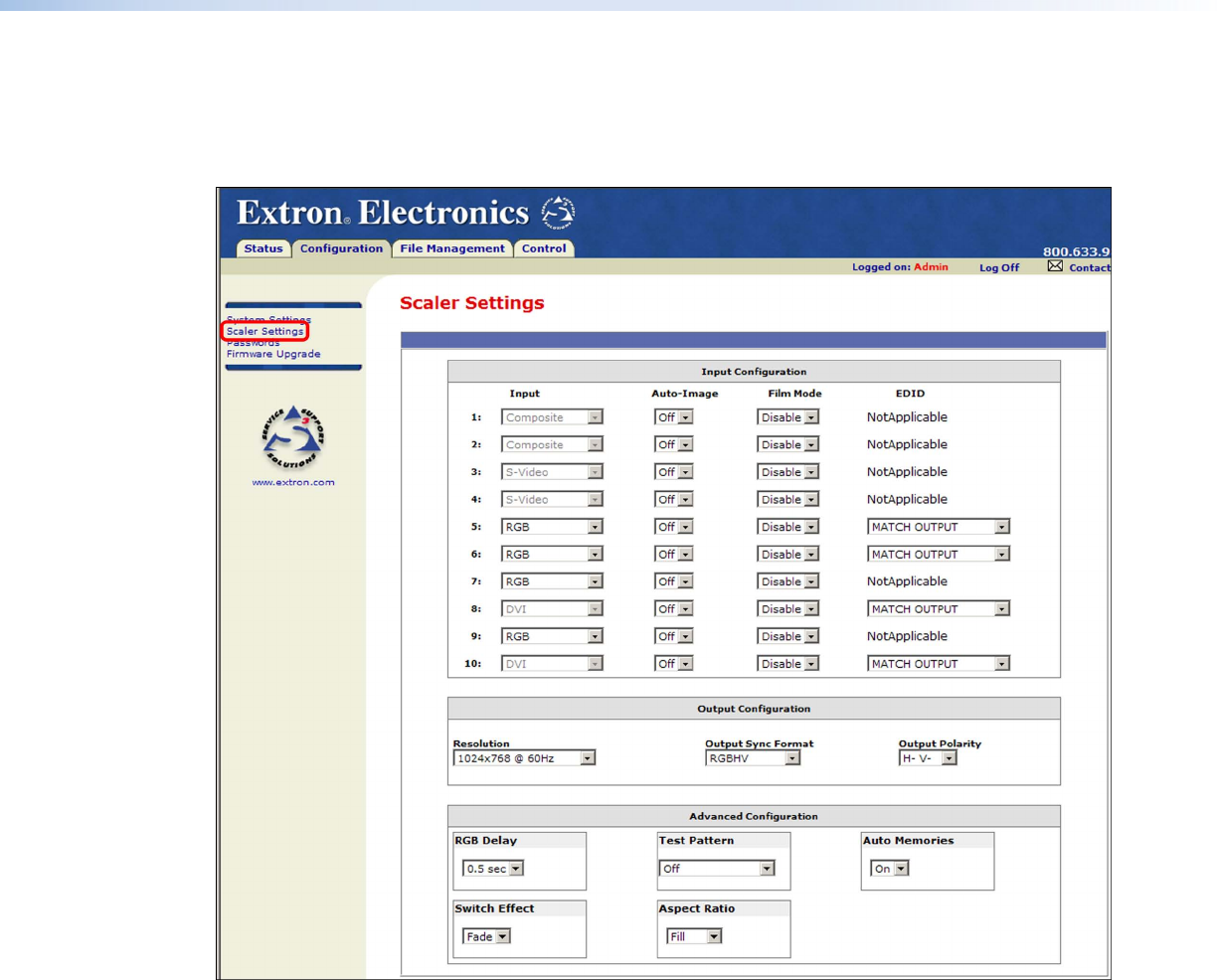
DVS 510 Series • HTML Configuration and Control 91
Scaler Settings page
The Scaler Settings page simulates elements of the DVS 510 front panel menu system and
also allows you to set video input signals (for inputs 5, 6, 7, and 9 only), configure the
output, and remotely select advanced configuration options.
Figure 43. Scaler Settings Page
Input Configuration section
The Input Configuration section contains drop-down menus that enable you to select various
parameters for all or some of the inputs. The following menus are provided:
• Input: Select the analog signal type (RGB, YUVp/HDTV, RGBcvS, or YUVi) for inputs 5, 6,
7, and 9.
• Auto-Image: Enable (On) or disable (Off) Auto-Image for each input. When Auto-Image
is enabled, each time an input is selected the DVS performs an image adjustment.
This consists of measuring where the active area starts and stops and adjusting input
sampling accordingly so that the image fills the window.
• Film Mode: Select Enable or Disable for film mode detection for each input.


















