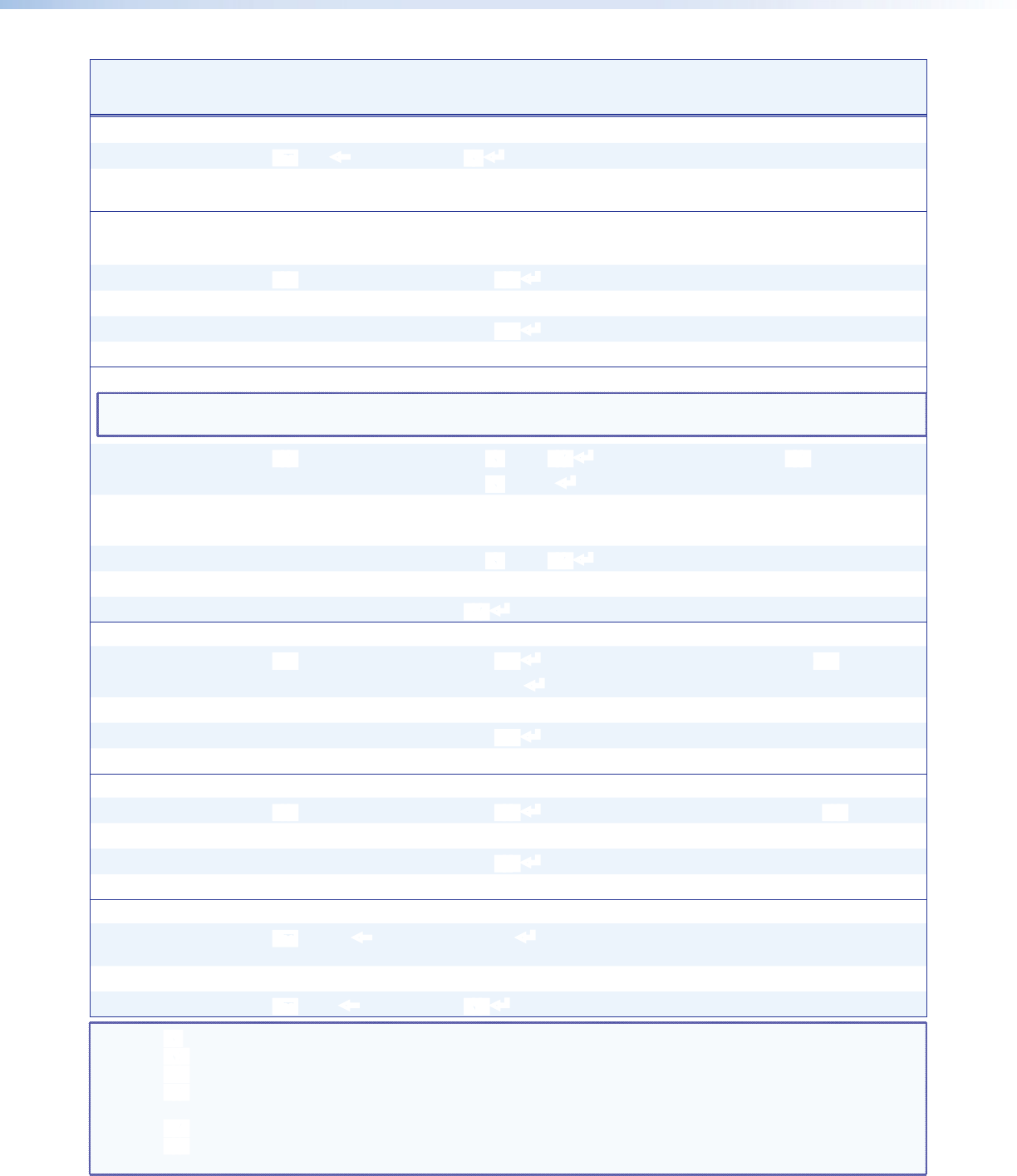
DVS 510 Series • Remote Configuration and Control 61
Command
ASCII Command
(Host to Scaler)
Response
(Scaler to Host)
Additional Description
Picture-in-Picture (PIP) (continued)
View PIP input
E PIP }
X! ]
View the input in the PIP window.
Swap
%
Tke ]
Exchange the displayed content between
the main and PIP windows.
Audio Commands
Audio Volume
Set output volume
X5) V Vol X5) ]
Set the volume for the output to X5).
Increment volume
+ V
Vol X5) ]
Increase the audio volume.
Decrement volume
– V
Vol X5) ]
Decrease the audio volume.
View volume
V
X5) ]
Show the current volume setting.
Audio Gain and Attenuation (per input)
NOTE: The set gain (G) and set attenuation (g) commands are case sensitive. The increment, decrement, and view
commands are not.
Set audio gain
X5@ G In X! • Aud X5$ ] Set audio gain level to X5@ dB.
Example
5G
In X! • Aud5 ]
Set the audio gain to 5 dB.
Set attenuation
X5# g In X! • Aud X5$ ]
Set attenuation to X5# dB.
Example
15g
In X! • Aud –15 ]
Set the audio attenuation to -15 dB.
Increment level
+ G
In X! • Aud X5$ ]
Increase the audio level by 1 dB.
Decrement level
– G
In X! • Aud X5$ ]
Decrease the audio level by 1 dB.
View
G
X5$ ]
View the current audio level.
Audio Bass (global)
Set the bass level
X5% < Bas X5% ] Set the global bass level to X5%.
Example
10 <
Bas 010 ]
Set the bass level to +3 dB.
Increment bass
+ <
Bas X5% ]
Increase the bass level.
Decrement bass
– <
Bas X5% ]
Decrease the bass level.
View bass level
<
X5% ]
Show the current bass level.
Audio Treble (global)
Set the treble level
X5% > Trb X5% ] Set the global treble level to X5%.
Increment treble
+ >
Trb X5% ]
Increase the treble level.
Decrement treble
– >
Trb X5% ]
Decrease the treble level.
View treble level
>
X5% ]
Show the current treble level.
Power Amp Limiter (DVS 510 SA only)
Enable
E 1 APWR } Apwr 1 ]
Enable the power amp limiter to detect
and eliminate clipping distortion.
Disable
E 0 APWR } Apwr 0 ]
Disable the power amp limiter.
View setting
E APWR } X1) ]
Show current power amp limiter setting.
NOTE: X! = PIP input selection 1 through 10
X1) = Limiter on and off 0 = off, 1 = on
X5) = Audio volume level 0 through 100
X5@ = Audio gain level 0 through 12 dB (dependent of resolutions)
X5# = Audio attenuation level 0 through 12 dB (decibels below 0)
X5$ = Audio gain or attenuation (unit response) -12 dB through +12 dB (can be positive or negative)
X5% = Audio bass and treble 0 through 16 (-12 dB through +12 dB) in increments of 1.5 dB:
0 = -12 dB, 8 = 0 dB (default), 16 = 12 dB


















