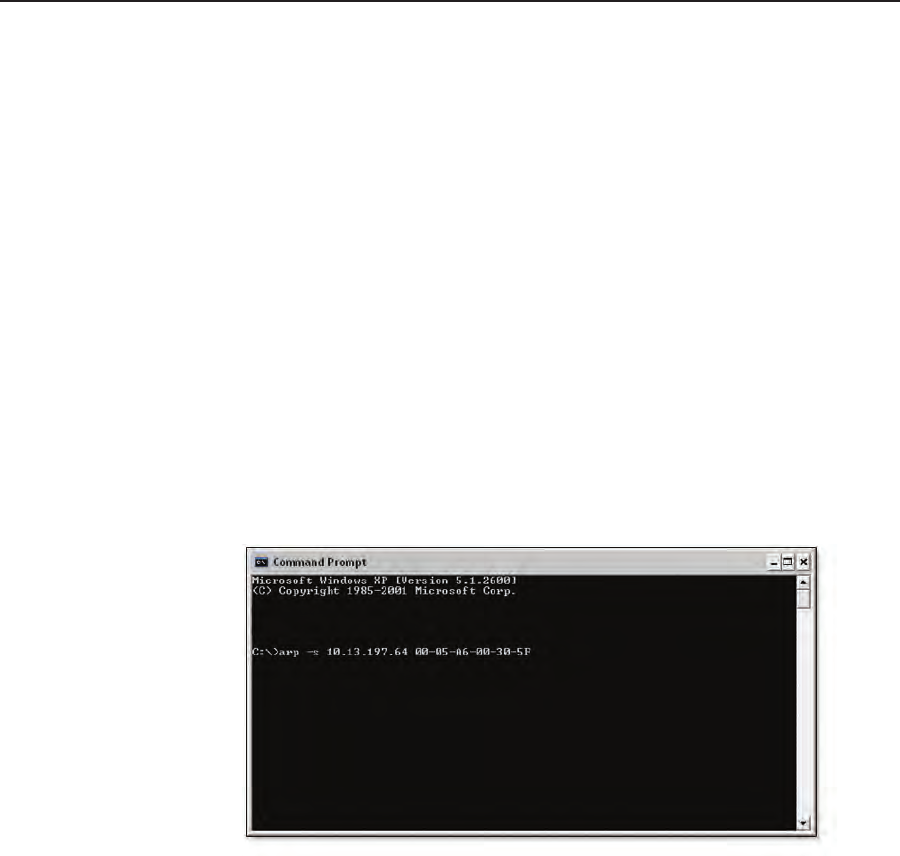
Initia Conguration, cont’d
IPI 100 and IPI 200 Series • Initial Conguration
4-6
Setting the IP address using the ARP command
AnIPI200Seriesunit’sIPaddresscanbesetusingtheDOSAddressResolution
Protocol (ARP) command.
TheIPI200Seriesunitmustbe:
• physicallyconnectedtothenetwork
• atitsfactorydefaultIPaddress
To set an IP address using the ARP command:
1
. OpenacommandpromptwindowonalocalPC.OnWindowsXP,a
command prompt window can be found at:
Start > All Programs > Accessories > Command Prompt
2
. At the command prompt type:
arp‑s<IPaddress><MACaddress>
example:C:\>arp -s 192.168.254.254 00-05-A6-00-30-5F
TheexamplecommandassignsIPaddress192.168.254.254tothedevicethat
hasaMACaddressof00‑05‑A6‑00‑30‑5F.
3. To confirm the new IP address is active, perform a ping command to the new
IP address.
example:C:\>ping
192.168.254.254
IftheIPaddresssettingwassuccessful,thedevicereplies3ormoretimes:
Reply from <IP address>: bytes=32 time <1ms TTL=64


















