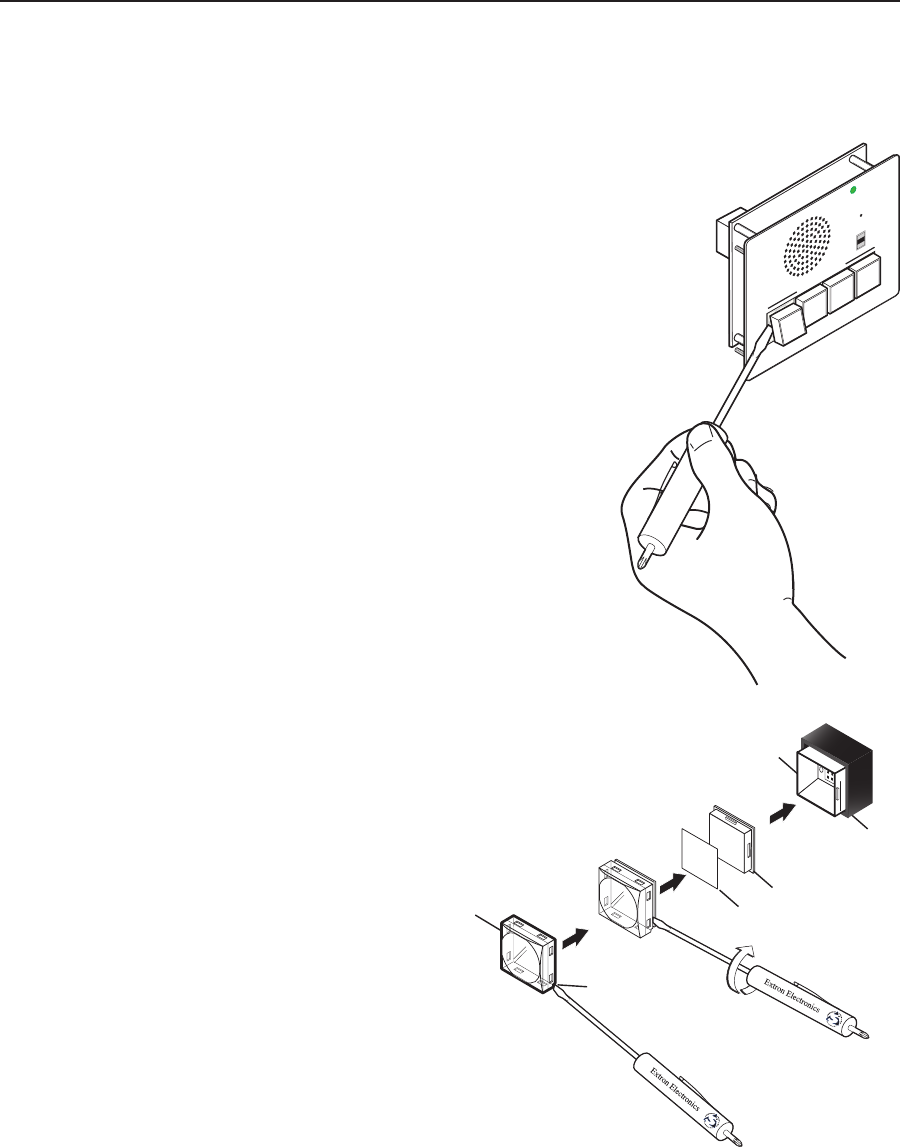
Button Labes
IPI 100 and IPI 200 Series • Button Labels
D-4
Instaing Button Labes
The button assembly consists of a clear lens cap, the label and a white diffuser. To
remove a button assembly and replace a label:
1.
Useasmallat‑bladescrewdrivertogently
pry the button assembly away from its
plunger/base.
2.
Locate the small corner notch on the lens cap and slide
the screwdriver between the lens cap and the
diffuser, as shown in the figure at right.
Using a rotating motion of the
screwdriver (see the figure at
right), carefully pry the two
pieces apart.
3.
Replace the label with
the new button label.
4.
Press the lens cap and
diffuser together and
reinstall the button
assembly into its
plunger/base.
5.
Repeat steps 1 through
4 for each button you
plantore‑label.
INTERCOM
MIC ON
LEVEL
HIGH
MED
LOW
1
2
3
4
IPI 104
PUSH TO TALK
SECURITY
LAB
ADMIN
OFFIC
E
HELP
DESK
TEXT
Separating the two-
piece button here at
the corner.
Pry the two
pieces apart.
Diffuser
Plunger
Base
Button Label
Clear Lens
Notch


















