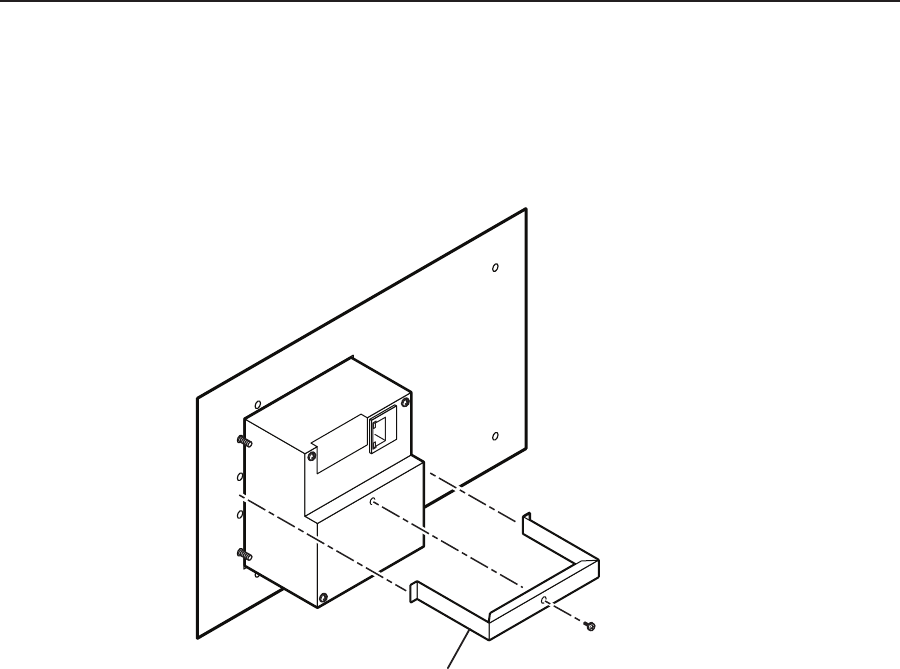
C-3
IPI 100 and IPI 200 Series • Mounting
Mounting the IPI 200 Series
The IPI 201andIPI204intercomsmustbeattachedtoadevicefaceplateorAAP
wall plate and cabled before the device or wall plate is installed in a wall or
furniture.UnliketheIPI100Seriesintercoms,theIPI200AAPSeriesintercomsare
secured by attaching a clamp bracket to the back of the intercom after it has been
inserted through the front of the AAP plate.
Extron
IPI 204 AAP
Intercom
(rear view)
Clamp Bracket
(included)
1. Beforecablesareattached,inserttheIPIthroughthefrontofthedevice’s
faceplateorAAPmountingframe.SecuretheIPItothefaceplate/wallplateby
attaching the provided clamp bracket.
2.
Connect cables to the IPI. See“IPIRearPanelFeaturesandCabling”on
page2‑2.
3.
Mount the AAP mounting frame or other device to the wall, furniture, or rack
panel. Follow any special mounting instructions that came with that device.


















