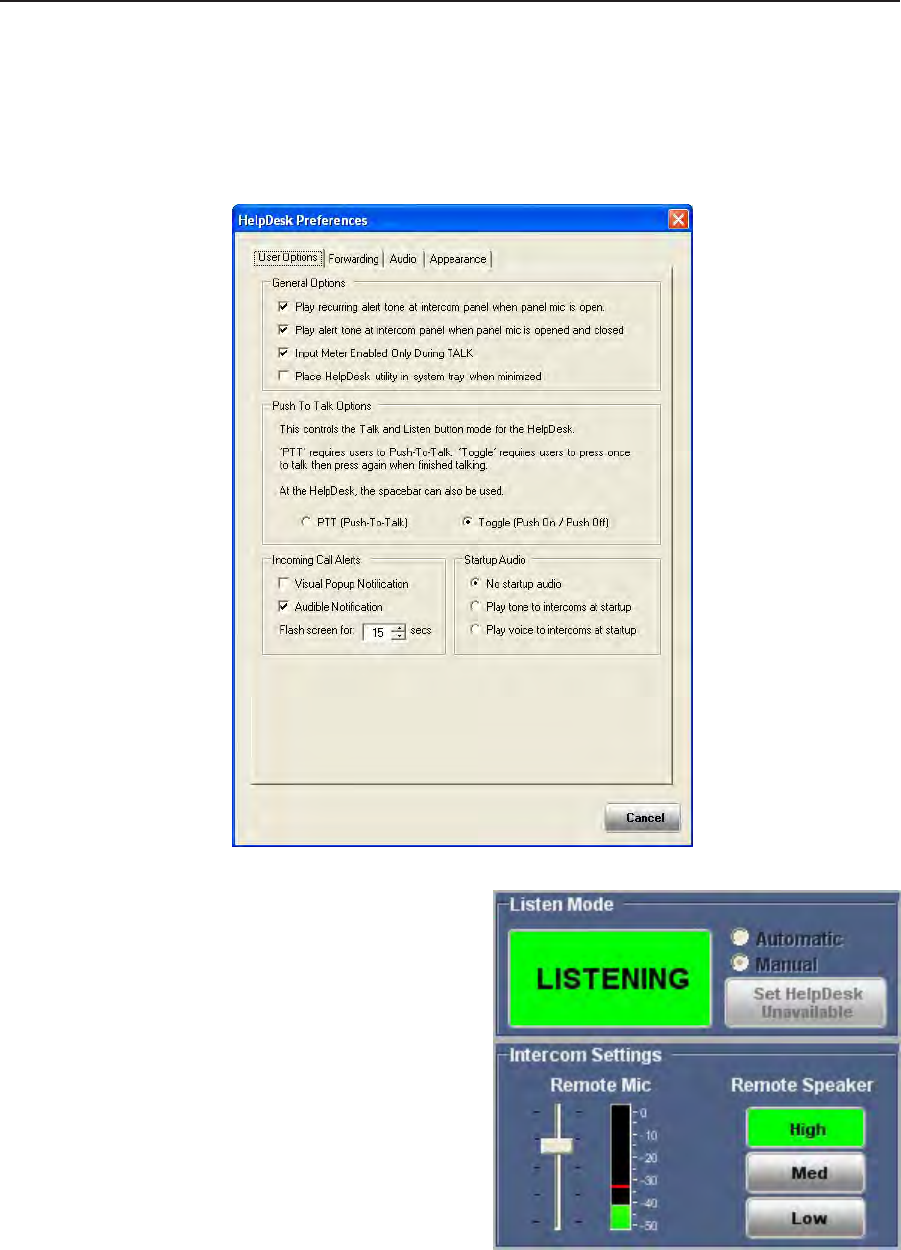
HepDesk Software, cont’d
IPI 100 and IPI 200 Series • HelpDesk Software
5-10
Listen mode
1. Under the Tools menu open the Help Desk Preferences dialog box, click on the
User Options tab. Ensure the Play recurring alert tone at intercom panel
when panel mic is open option and Play alert tone at intercom panel when
mic is opened or closed options are checked (they are checked by default).
Close the Help Desk Preferences dialog box.
2. If necessary, select one of the IP devices on the Active Intercom List.
3. Activate the Listen button.
The intercom button
turns from low amber
to high amber color, two
audible signals of different
frequencies are heard at the
intercom to indicate that the
intercom’smicisopened,and
theintercom’sgreenMicOn
LED lights.
4.
Startspeaking.Whilethe
Listen button is active, an
audible signal is heard every
ten seconds.
5.
Deselect the Listen button.
The button on the intercom
returns to a low amber color. A single audible signal is heard at the intercom.


















