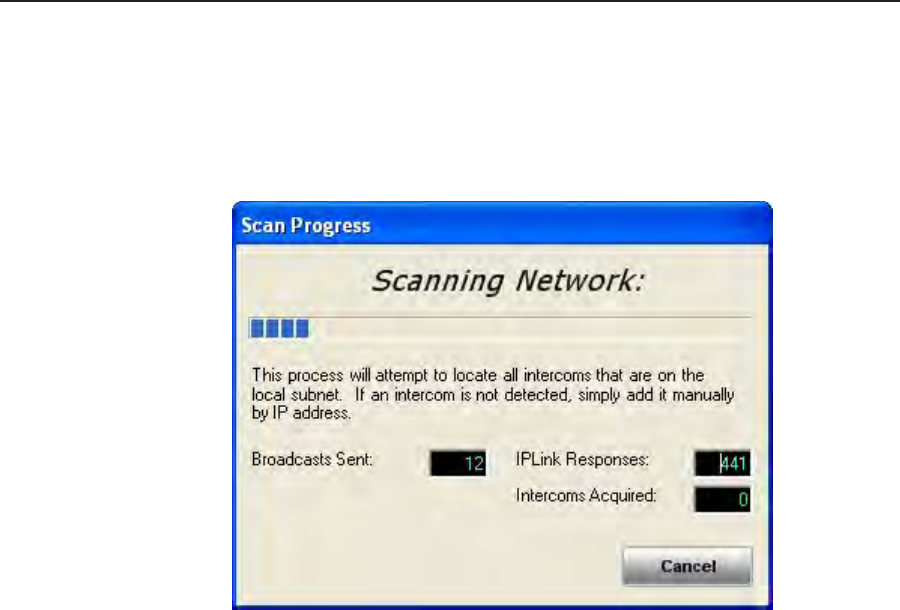
5-7
IPI 100 and IPI 200 Series • HelpDesk Software
Scanning the oca subnet
1. SelectAutomatic (Local Subnet Only)fromthedrop‑downmenu.
2. The“Add”buttonisrenamedto“Scan”.ClickScan.
N
The computer only scans the local subnet for available intercoms.
3. AScanProgressdialogboxopens,indicatingtheprogressofthescan.
4. The scan detects only intercoms that are on the same local subnet and adds
themtotheCongurationUtility’sIntercomList.
5. Click Update Intercom List to save the devices that have been added to the list.
6.
Goto“ConguringanIPdevicewiththecongurationutility”(seepage5‑8).


















